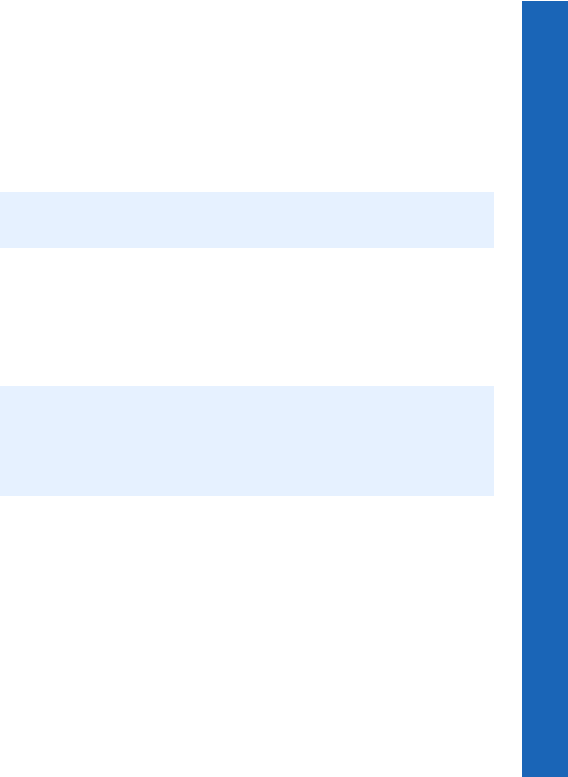
107
Connect
Connect
Menu > Connect > Bluetooth
®
Connecting your computer to the Internet via Bluetooth
®
You can use Bluetooth
®
to connect your computer (laptop, notepad or PC) to your phone
without using any cables. Your phone acts as a modem. You can use it to connect your
computer to the Internet for web browsing, sending and receiving e-mails and transferring
files (FTP).
Your Internet connection can be circuit switched (CSD) which gives a connection speed
of up to 9.6 kbps or GPRS which gives a connection speed of up to 57.6 kbps. With GPRS
you are usually only charged for the amount of data sent and received, not for the duration
of the connection. Also, with GPRS, you can still make and receive voice calls while
accessing the Internet, although the GPRS connection is suspended during the voice call.
To set up your computer and phone you need to:
z Subscribe to CSD or GPRS service.
z Install Bluetooth
®
on your computer.
z Pair your computer with your phone.
z Install the Data Connection Assistant software on your computer.
z Set up a dial up connection on your computer to access the Internet via your phone.
Installing Bluetooth
®
on your computer
If your computer does not have Bluetooth
®
built in, you need to:
z Get a Bluetooth
®
USB or PCMCIA adaptor.
z Plug the Bluetooth
®
adaptor into your computer.
z Install the software provided with the adaptor.
Pairing your computer with your phone
You need to Pair your phone with your computer. You can do this from the phone in the
same way as you Pair with a Bluetooth
®
headset (see Discovering and Pairing devices on
page 104) or you can do it from the computer:
First you need to turn on Bluetooth
®
on the phone:
Select Menu > Connect > Bluetooth > On/Off > On.
The Bluetooth
®
icon appears on the phone.
Then make the phone Discoverable:
Note: To use CSD you must subscribe to your network operator’s CSD service. To use
GPRS you must subscribe to your network operator’s GPRS service.
Note: Installation instructions for your computer may vary depending on your
computer’s operating system, web browser, Bluetooth
®
Adaptor, etc. For further
information please refer to the documentation on the CD-ROM, or to the
Panasonic website www.panasonicmobile.com/support_software/e_eng/
index.html.


















