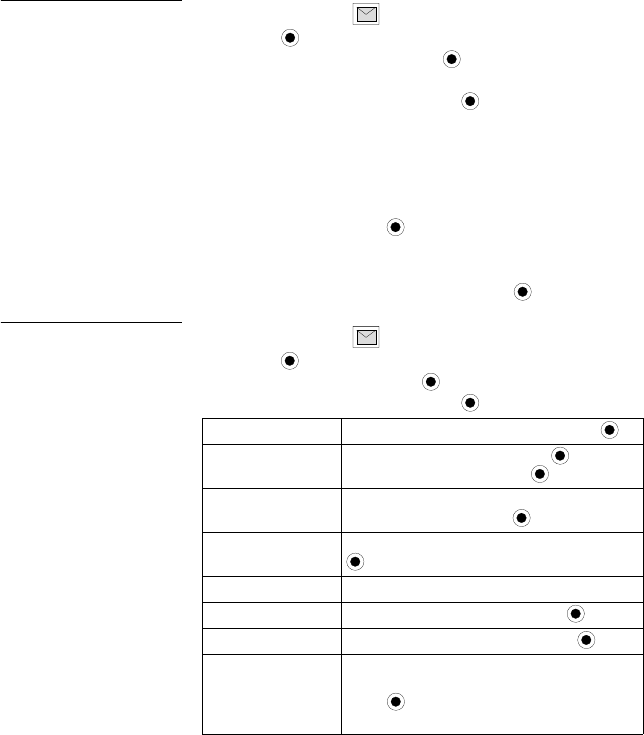
Messages Menu 45
Server List
In Messages Menu ...
The MMS server profile
is pre-configured in
your phone. If there are
any problems, contact
your wireless service
provider.
1. Press (MMS).
2. Scroll to Server List, press .
3. To add another profile (for use when roaming), scroll to
an empty server profile, press .
• Create up to 3 servers.
• Do not attempt to modify the pre-configured server
profile.
• Server Auto is reserved for the preset server sent
over the air by your wireless service provider.
4. Scroll to Edit, press .
5. Enter information in categories if necessary.
To choose a desired server profile to use, go to the Server
List, scroll to desired server name, press (Menu>Set).
Settings
In Messages Menu ...
Personalize MMS
message settings in
your phone.
1. Press (MMS).
2. Scroll to Settings, press .
3. Scroll to desired option, press .
Font Size Scroll to desired font (text) size, press .
Display
Scroll Inbox or Outbox, press . Scroll to
Subject or Address, press .
Send Settings
Scroll to desired option (Resend Attempts,
Send ID, Report), press .
Reset Snd Settgs
Return all Send Settings to default. Press
to reset to default.
Receive Settings Allows messages from anonymous sender.
Report Allowed Scroll to Permit or Reject, press .
Auto Reception Scroll to Enable or Disable, press .
Player Mode
Choose Automatic for preview or Manual to
review entire text, image, and sound files,
press . See “Inbox” starting on page 43
for details.


















