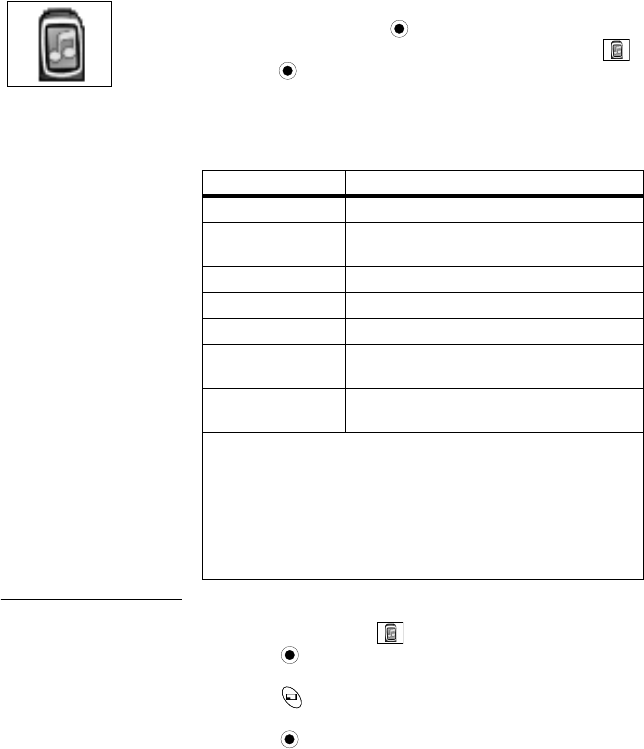
Files & Setup Menu 65
FILES & SETUP MENU
To open the Files & Setup Menu:
1. From standby, press to open main menu display.
2. Scroll/move to highlight Files & Setup Menu icon ,
press
.
DATA FILES
Storage area for
personal information
and files such as
pictures, sounds and
downloaded files.
The Data File folder types are as follows:
View Folders
VIEW FOLDER IMAGES AS A SLIDE SHOW
Display, edit and delete
saved data (photos,
sounds, attached files,
etc.). Perform actions
for an entire folder or for
individual files within a
folder.
In Files & Setup Menu ...
1. Press twice (Data Files>View Folders).
2. Scroll to desired folder to view slide show.
3. Press (Menu).
• Slide show is not available for sound files.
4. Press to select Slide Show.
Folder types Contents
Picture Photos
Sound
Sounds (including melody compositions
and voice recordings)
Mail Attachments from saved e-mail messages
Download Downloaded files
Received Data received via infrared or AT commands
Phonebook
Small portraits assigned to Phonebook
entries
User 1 to User 5
Varies -- you can customize each of these
five folders
Notes:
• Maximum file size: 50kb
• Maximum number of files: 900
• Maximum storage capacity of all data folders together: 1MB
• Only files in supported file formats can be viewed. Files
such as word processing or spreadsheet documents
cannot be viewed, but can be stored for forwarding.
• Changing the SIM card does not affect your stored data.


















