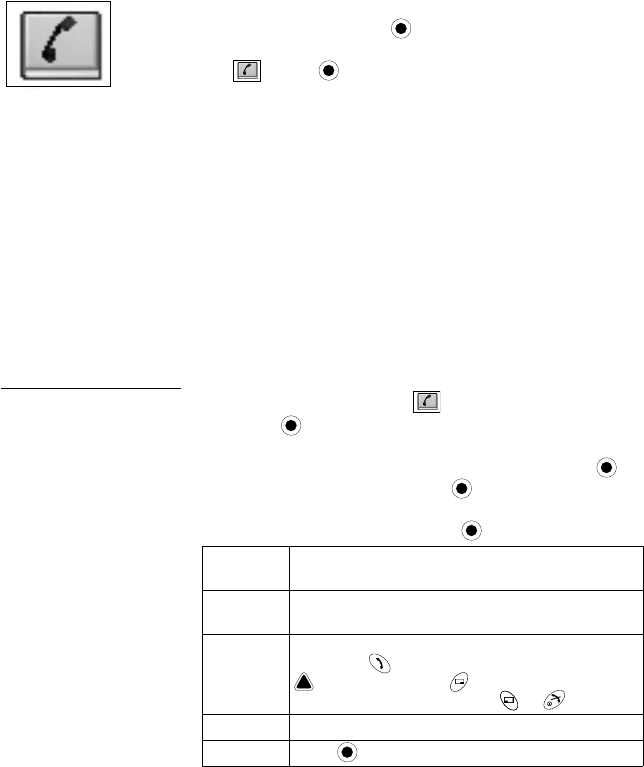
Phonebook/V-Mail Menu 57
PHONEBOOK/V-MAIL MENU
To open the Phonebook/V-Mail Menu:
1. From standby, press to open main menu display.
2. Scroll/move to highlight Phonebook/V-Mail Menu icon
, press
.
The phonebook stores information in either the SIM
Phonebook or the Mobile Phonebook. The SIM
Phonebook is best used for information you might want to
take with you if you transfer your SIM card to a different
phone. Each SIM Phonebook entry contains a name and
one phone number. The Mobile Phonebook information
stays in your phone, unless you send it to another device
with IrDA (infrared) capability. In a Mobile Phonebook
entry, you can save information such as e-mail addresses,
up to 3 phone numbers, unique ring tones, graphics and
colors.
SEARCH
By Name
In Phonebook/V-Mail Menu ...
Review stored entries
sorted by name.
1. Press
twice (Search > By Name).
2. Scroll to All Phonebook (review both phonebooks),
SIM Phonebook, or Mobile Phonebook, press
.
3. Scroll to desired entry, press .
• Press a lettered key to move to that letter in the list.
4. Scroll to desired option, press
:
View
Shows list of entered information for an entry by
category. Move left or right to view all entries.
Detail
Each category of an entry appears on a separate
page. Scroll to view all categories.
Recall
Recalls the entry’s phone number to the screen to
dial. Press to dial number.
Warning: Pressing erases the number. To
cancel without changes, press or .
Edit Edit entry as needed. See “Create” on page 58.
Delete Press to delete the entry.


















