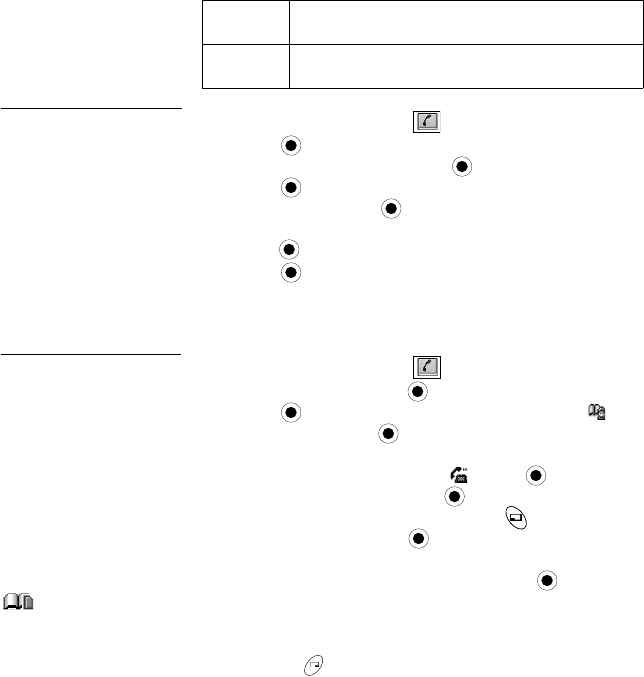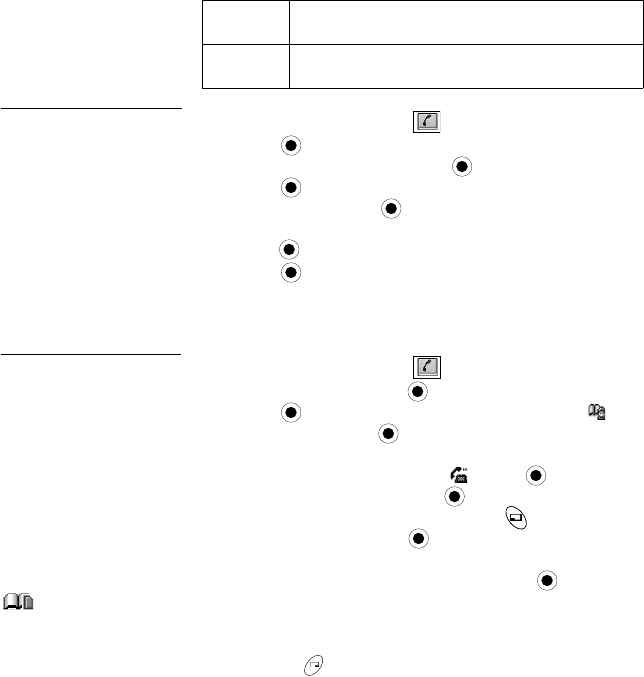
58 Phonebook/V-Mail Menu
By Location
In Phonebook/V-Mail Menu ...
Review stored entries
sorted by location
number.
1. Press
(Search).
2. Scroll to By Location, press .
3. Press for SIM Phonebook or scroll to Mobile
Phonebook, press
.
4. Enter location number where desired entry is stored,
press
(Ok).
5. Press
(Menu), continue with step 4 in “By Name”
on page 57.
CREATE
SIM Phonebook
In Phonebook/V-Mail Menu ...
Save names with
numbers in the SIM
Phonebook (stored on
SIM card).
The number of SIM
Phonebook locations
varies based on your
SIM card.
indicates a SIM
Phonebook entry.
1. Scroll to Create, press .
2. Press twice (SIM Phonebook > name icon ).
3. Enter name. Press twice to save.
• See “Appendix A: Text Entry” on page 91.
4. Scroll to phone number icon , press .
5. Enter phone number. Press twice to save.
6. To save in a specific location, press (Save), enter
location number, press .
OR
To save in next available location, press (Any).
(Location number displays on lower left.)
• If location is occupied or memory is full, display
prompts you to overwrite or select another location.
Press (C)
to select another location.
• If you try to add a second phone number or other
information to a SIM entry, “Item Drop?” message will
appear. Any entry other than one name and one phone
number must be dropped to fit into the SIM Phonebook
space.
Create
Create new phonebook entry for this name. See
“Create” on page 58.
Send IrDA
(Infrared)
Send entry information to another device with an
infrared port. See “Infrared Port” on page 32.