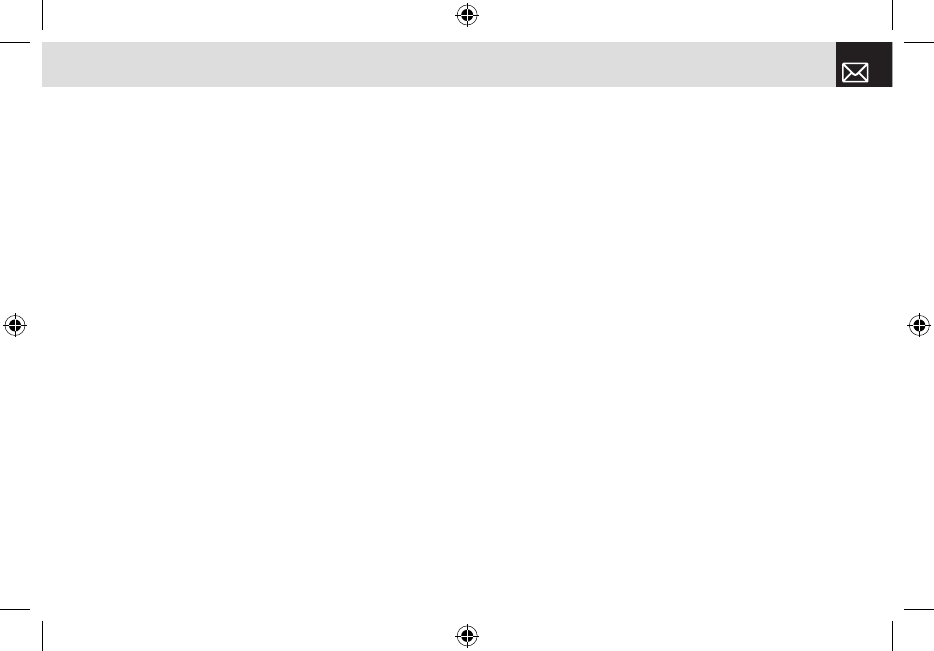
Service Numbers
This feature might not be available depending on your SIM
card.
The list of numbers in the SDN (Service Dial Number)
appears.
Press the [Menu] Soft key, select 8.Address Book, and then
select 10.Service Numbers.
If necessary, scroll to a number by pressing the [
z/x] key or
the [u/d] key and press the [s] key to dial the number.
Settings
This function enables you to personalize how your phone
operates.
Display
You can define how information is displayed on your phone.
Press the [Menu] Soft key, select 9.Settings, and then select
1.Display.
Shop Graphics
Selecting this menu launches the Web browser to
Cingular’s Graphic menu.
Main Screen
This function allows you to change the idle screen image
shown on your phone’s main display.
Press the [Menu] Soft key, select 9.Settings, select
1.Display, and then select 2.Main Screen.
• Wallpaper: You can select one of five default images and
one as an idle-screen image. To delete wallpapers other
than the default, press the [Delete] Soft key ([[]). (You
cannot delete the default wallpaper.)
•Wallpaper Type: Digital Clock /Greeting
75
Address Book & Settings
06.04.03_C300_EN_REV00.indd 75 2006.4.4 11:53:38 AM


















