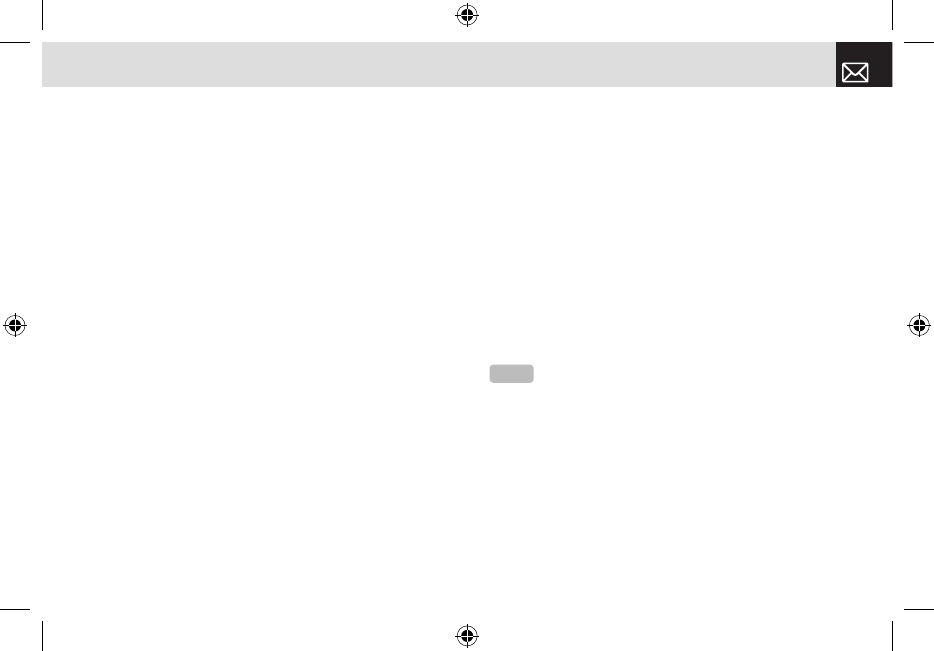
• Off
• Fixed Dial List: Display the numbers recorded in the
Fixed Dialing list.
Change PIN2
This function allows you to change your phone’s PIN2 code.
Network Barring
This function is available only if the service provider
provides such a function and you have subscribed to it.
You can set limitations for making certain types of calls:
• Outgoing Calls: Limits all Outgoing calls.
• International Calls: Limits an outgoing and incoming
international call.
• Only Local/Home: Limits other international calls except
home country.
• Incoming Calls: Limits all incoming calls.
• Incoming Calls When Abroad: Limit all international
incoming calls. When you are in the Fplmn state and
not the Hplmn state, that is, when you are receiving a
roaming service, incoming calls will be barred.
• Delete All: Cancels all the barring settings.
• Change Password: Replaces the old password with a
new one.
Closed User Group (CUG)
This function allows you to set up a group of numbers that
you want to dial or receive calls from.
Select CUG name and press [
o] to see the CUG name list
as you input.
This service is dependent on the SIM.
Press the [Options] Soft key ([
[]) to select the following:
• Delete: Deletes the preset CUG Identifier.
• Edit: Edits the CUG Identifier.
• Add: Adds the CUG Identifier.
Software Version
This function allows you to display your phone’s current
software version.
Press the [Menu] Soft key, select 9.Settings, and then select
6.Software Version.
83
Settings
NOTE
In Empty record, the Soft key ([[]) will turn into the
[Add] Soft key and move to the name input screen for a new CUG
registration.
06.04.03_C300_EN_REV00.indd 83 2006.4.4 11:53:40 AM


















