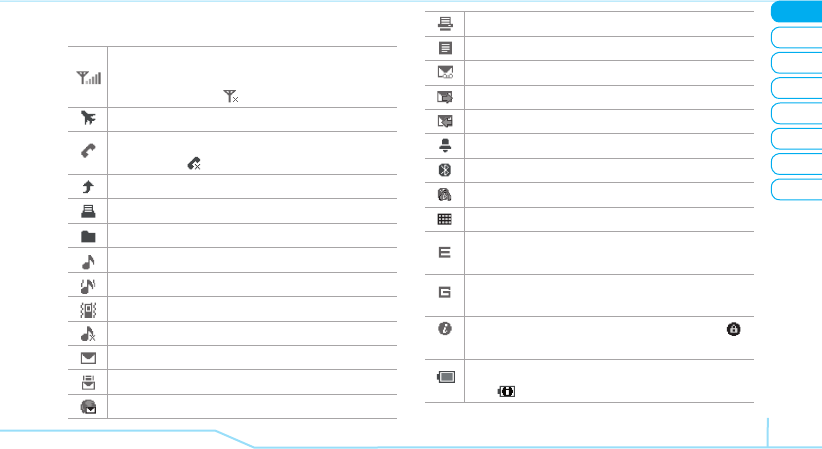
02
05
04
03
06
08
07
17
01
Getting Started
Essential display indications
Signal strength. The greater the number of
bars, the stronger the signal. When network is
in searching mode is displayed.
Flight mode is active.
A call is being made. When you are in no
service area
is displayed
Call forwarding
N
is active
FAX mode
N
is active
Data
N
folder
Incoming calls set to ring only (Normal
)
Incoming calls set to Vibrate then Ring
Incoming calls set to Vibrate Only
Incoming calls set to Silent
Received one or more text messages
Received one or more multimedia messages
Received one or more WAP push messages
Received one or more FAX messages
Received one or more other messages
Received one or more voice messages
A message is being sent
A message is being received
An alarm is set
Bluetooth is active
Headset is connected
TTY is active
An EDGE signal is available. It is displayed
when there is an active EDGE session
A GPRS signal where only 2G is available. It is
displayed when there is an active GPRS session.
WAP is connected. When the security is set
is displayed.
Battery strength. When the battery charge is
low,
is displayed
N
Network dependent


















