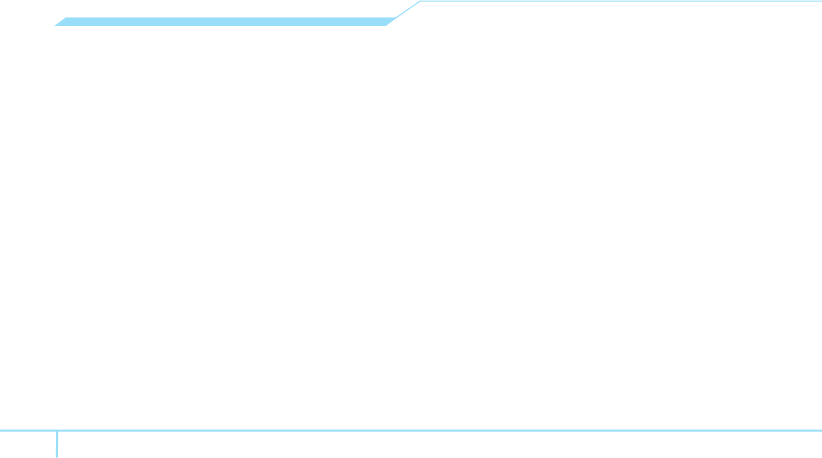
62
Updating information
1. Press Menu > Address Book > My Business
Card
.
2. Press Options
> Edit.
3. Update information.
4. Press Options
> Save.
Phone status
You can view status of your phone for My Phone
Number
, Signal Strength, Battery Remaining,
Sounds & Alerts
, Alarm, and New Messages.
Viewing the status
1. [EZ] Press Menu > Phone Status.
[ADV] Press Menu
> My Stuff > Tools >
Phone Status
.


















