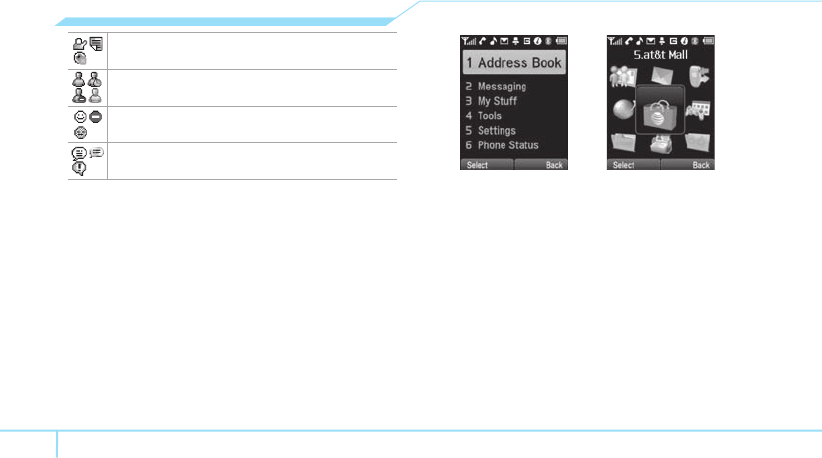
18
< Breeze Mode> <Advanced Mode>
To change the theme
1. Press Menu > Settings > Phone Mode.
2. Select Breeze Mode or Advanced Mode
.
Assigning the menu
In Breeze Mode, you can set the most commonly
used menu in Options in standby mode.
1. Press Options in standby mode > select
Unassigned
.
2. Press Options
> Edit.
3. Select the menu and sub menu.
Available, Away, Invisible Status of AIM
Online, Away, Busy, Offline Status of MSN
Available, Busy, Invisible Status of YAHOO
You have received one or more IM messages
Setting theme
Your phone has two customized themes, Breeze
and Advanced. The default is set to Breeze mode
which provides EZ access to the functions used
most frequently. In the Breeze mode, you view an
abbreviated menu: Address Book, Messaging
,
My Stuff, Tools, Settings and Phone Status
.
The Advanced mode allows access to all menu
items.


















