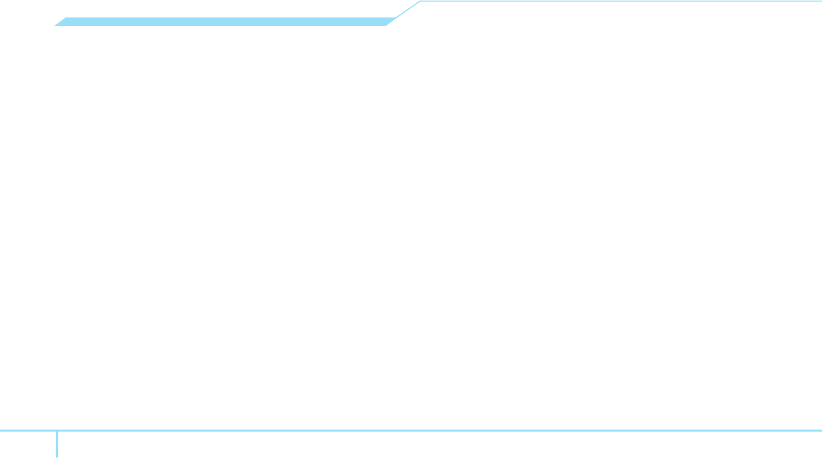
38
2. Press Text Message.
3. Write the message.
4. Press
@
.
5. Enter the phone number to send or press
Options > Contact List > find a person to
send.
6. To send more then one person press
@
to
select. To unselect press
@
.
7. To view sent message press Menu
>
Messaging
> Sent.
note
: You can send up to 10 person at a time.
note
: All successfully sent messages will save in
Sent
.
Finding all sent messages
1. Press Menu > Messaging > Sent.
Creating a multimedia
message
You can create new multimedia message.
Capacity is 300kb and will alert you once that is
exceeded via error message.
Adding saved picture to the message
1. Press Menu > Messaging > Write New.
2. Select Multimedia Message
.
3. Write a message.
4. Press Options
> Add Object > Add Image.
5. Select Photo Album > select a picture >
Options Select
.
6. To preview press Options
> Preview.
7. To edit the text message, press
U/D
to select
the text box, press Options
> Edit Text.
8. Press
@
.


















