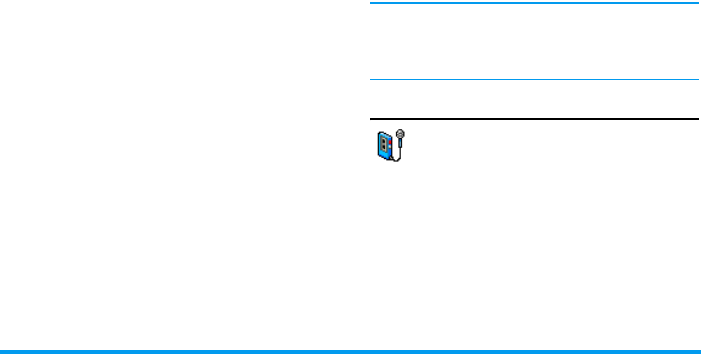
Business 13
Local settings
World clock
Activate this option if you want to display both the
local time and the time of another time zone on the
idle screen. Press+or-to set the option On or
Off. When On, you can display the zone of your choice
via the menu Switch local / foreign.
Switch local / foreign
To display local to foreign zone and vice-versa.
Foreign settings
Alarms, reminders, programmed events are time zone
independent! If you set an alarm or an event at
9:00 AM in time zone A, it will still ring or be due at
9:00 AM if you change to time zone B.
Sound recording
This menu allows you to make recordings of
up to 12 minutes in length, depending on the
memory status (see “Memory status” on
page 17).
Select <New> to begin the recording. The window
Sound recording appears along with a progress bar.
When you are finished, press L Save to stop
recording. You can then either enter a name for the
new sound file or accept the default name proposed by
pressing OK. You then return to the list of available
options applying to the new recording.
Set time Allows you to set the time by
pressing the appropriate keys.
Own time zone Move+or-to select the
time zone corresponding to your
area.
Daylight saving Allows you to set the daylight
saving option On or Off for the
local time zone.
Foreign time
zone
Move+or-to select the time
zone of your choice.
Daylight
saving
Allows you to set the daylight saving
option On or Off for a foreign time
zone.
Philips362-V2_GB_4311 255 63391.book Page 13 Mardi, 5. juillet 2005 2:42 14


















