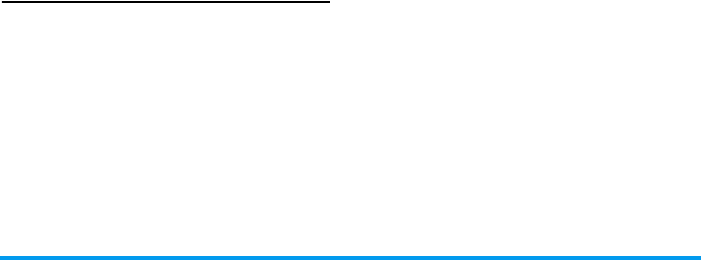
Call Info 57
Settings
This menu allows you to set all the options related to
calling: call forwarding, call waiting, etc.
Info at call end
To set On or Off the systematic display of the length
and/or cost of each call when hanging up.
Any key answer
When On, this options allows you to accept a call by
pressing any key, except ) (used to reject a call).
Call waiting
Caller ID
To Show or Hide your identity (i.e., your phone
number) to your correspondent. The Status will
inform you on which option is activated.
Call forward
To divert incoming calls to your mailbox or to a
number (whether in your contacts or not) and applies
to: Data calls, Voice calls and Fax calls.
• Show balance to check the
remaining credit (based on the
Cost limit).
• Cancel cost limit
• Cost limit to enter the cost limit
used in the Show balance menu.
• Charge rate to set the rate per
unit. First enter the currency used
(3 characters maximum), then
enter the cost per unit.
With GSM
call
Applies to All calls, Voice calls, Fax calls
and Data calls. When this option is
active, you hear a beep if someone tries
to call you while already on a call.
Select the Status option to find out
whether the GSM call waiting is active
or not.
With GPRS
call
Allows you to set On or Off the call
waiting for voice incoming calls while
a GPRS connection is ongoing.
Unconditional Will divert all the incoming calls. If
you select this option, you will not
receive any calls until you deactivate
it.
Philips362-V2_GB_4311 255 63391.book Page 57 Mardi, 5. juillet 2005 2:42 14


















