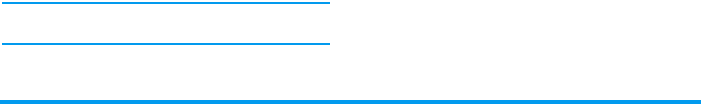
Messages 29
Network settings
Email
This menu allows you to Activate, Modify or Rename
one of the available Email profiles. Your mobile
phone may have been pre-configured. To change the
settings, choose an Email profile in the list and select
Modify to access the settings described below.
If one of the accounts has been pre-configured, it may
be locked, in which case it cannot be renamed.
Network access
Before you can consult your e-mails, you first need to
configure your connection to the internet.
GSM Settings
When you use a a GSM connection to connect to the
internet, your mobile phone dials a number provided
by your operator and the data is sent and received over
this connection, somewhat like a dial-up internet
connection from a PC. The GSM connection
parameters are described in the table below.
Network
access
To choose a connection profile from
the ones you have set (see “Access
settings” on page 43).
Bearer To select the type of network used
when launching a connection: GSM,
GPRS or GPRS first.
MMS center To enter the MMS address of the
server you will connect to.
Gateway
address
Gateway
port
To enter the IP and Port numbers of
the server’s gateway.
Phone
number
This is the number your mobile phone
dials to establish a connection. First
choose ISDN (Integrated Service
Digital Network) or Analogic and then
enter the Phone number provided by
your operator.
Login &
Password
The login and password provided by
your operator to access this service.
Auto
disconnect
Enter an inactivity time-out value after
which the phone will automatically
end the call (if a connection was in
progress). The value must be over 30
seconds.
Philips362-V2_GB_4311 255 63391.book Page 29 Mardi, 5. juillet 2005 2:42 14


















