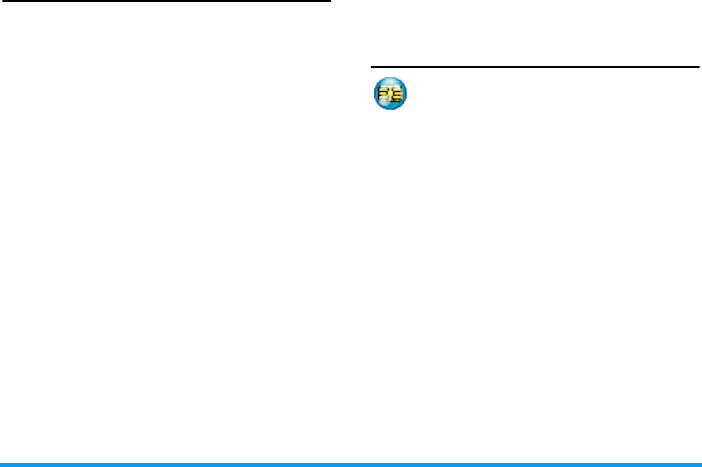
16 Business
Auto Switch On / Off
These two separate menus allow you to set your
mobile phone to switch itself on or off at pre-set times.
This lets you extend your phone’s battery life (e.g.
during the night), not be disturbed at given times and
have your phone switch back on automatically.
To set Auto switch on, select the option and press OK.
Select On and press OK. Enter the time at which you
want your mobile phone to switch itself on and press
OK. Select the desired frequency from Once, Every
day, or On weekdays and press OK. A message appears
to confirm activation.
Services +
This menu option is reserved for operator-
specific services. Please contact your operator
for more information about these options.
Philips362-V2_GB_4311 255 63391.book Page 16 Mardi, 5. juillet 2005 2:42 14


















