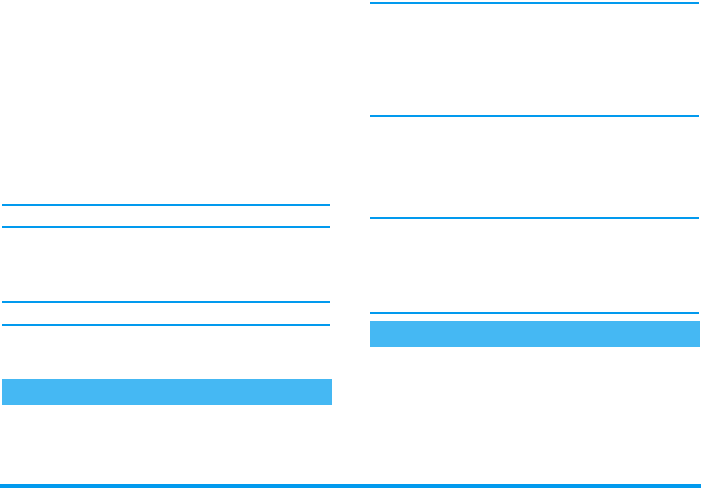
Settings 13
and selected. Use
>
to select the pictures of your
choice, then press
,
to activate the screen saver.
Economic mode
When On, this mode displays the current time on a
background when the phone is in idle. It increases
battery life.
Backlight
Backlight is activated when receiving incoming calls
or messages, browsing menus, etc. Select one of the
available values.
Deactivating this function increases battery life.
Wallpaper
Allows you to set the wallpaper display on the main
screen
On
or
Off
in idle mode.
Only JPEG type pictures can be used as wallpapers.
Contrast
Allows you to choose from several levels of contrast.
Allows you to set up a direct access to a specific
function or a contact (Flash dial) by linking it to a key.
Hotkeys are configured by default, e.g.
6
for
Silence, but you can reprogram them (keys from
2
to
9
only). The following hotkeys are locked:
1
(call voice mailbox) and
*
(dial international
call). Depending on your service provider, other
hotkeys may be predefined and locked.
Select a key from
2
to
9
and press
,
.
Browse the list to select the function you wish to
associate with this key and press
,
. To use the
hotkeys, press and hold the programmed key while in
idle mode.
If the selected key is already set, you can reprogram it
by pressing
,
twice and selecting
Change
. This will
bring you to the list of available functions. If you select
Flash dial, you will be asked to select a contact in the
name list.
Clock display
Allows you to select
Analogue
,
Digital
,
Tiny digital
or
No
clock
time formats when shown in idle mode.
Hotkeys
Time and date


















