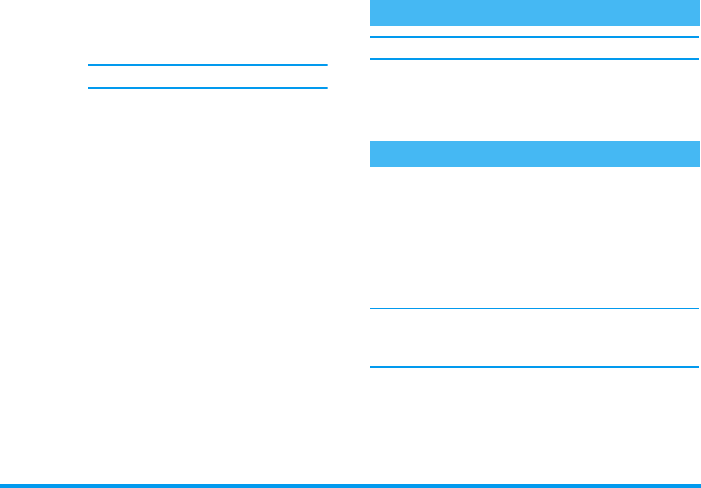
Messages 19
Archive
This menu allows you to consult all stored messages in
the phone’s memory. Select a message, then press
,
to access to the following options:
Delete
the
selected message
, Delete all
messages at once
, Reply,
Forward, Call back, Store number, Extract number
.
This feature is network dependent.
This menu allows you to manage the reception of
SMS broadcasts regularly transmitted to all
subscribers on the network. Please contact your
operator for details.
This menu allows you to set the
SMS chat
feature
On
or
Off
. When
On
, any SMS you receive is
automatically displayed in idle mode.
Scroll down to read it, and quickly reply by pressing
,
twice: first to enter the editing screen, then to
send your message. The phone will automatically go
back to the idle screen.
If you receive a second SMS while you are reading one,
reply to the first one or press
c
to exit. The mobile
phone will then display the second message.
Delivery
report
When On, this option will inform you
via SMS whether your own SMS was
received or not.
This feature is subscription dependent.
Auto save
SMS
When On,
this option will
automatically save messages sent in the
Outbox
menu.
Broadcast SMS
SMS chat


















