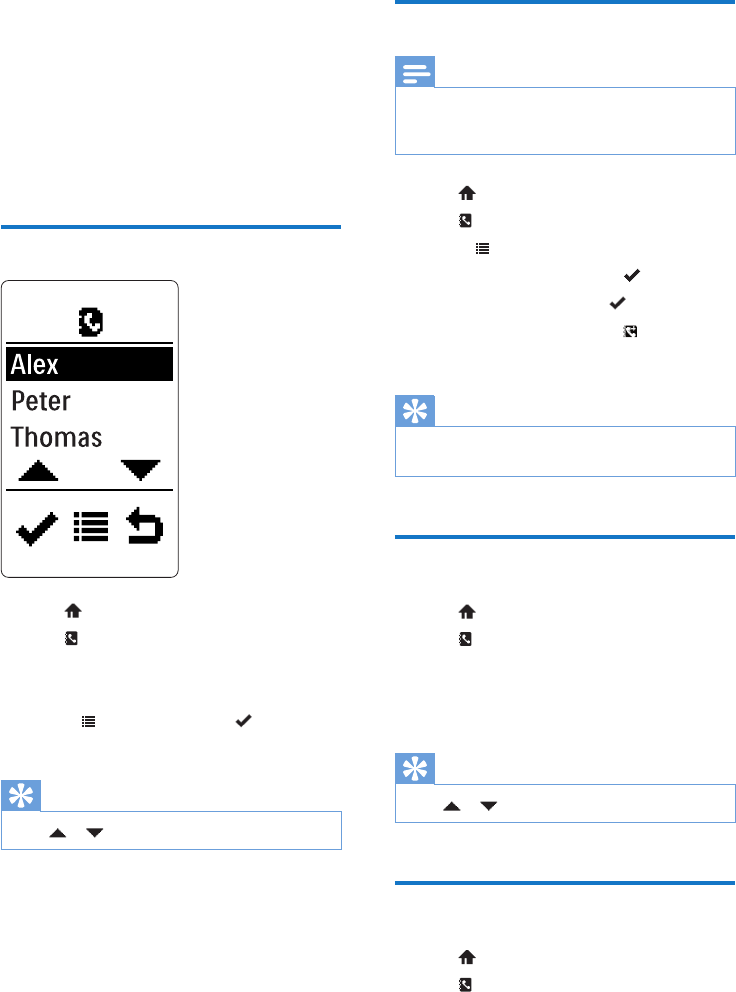
13EN
6 Phonebook
This phone has a phonebook that stores up to
20 records. You can access the phonebook from
the handset. Each record can have a name up
to 14 characters long and a number up to 24
digits long.
View the phonebook
1 Tap to access the main menu screen.
2 Tap to access the phonebook list.
3 Tap on a phonebook entry.
» The phonebook entry is highlighted.
4 Select > [View], then tap to display
the information.
Tip
• Tap or to scroll up or down.
Add a record
Note
• If your phonebook memory is full, the phone displays
a notication message. Delete some records to add
new ones.
1 Tap to access the main menu screen.
2 Tap to access the phonebook list.
3 Select to access the option menu.
4 Select [Add new], then tap to conrm.
5 Enter the name, then tap to conrm.
6 Enter the number, then tap to save.
» Your new record is saved.
Tip
• Press and hold # to insert a pause if you need to store
the access number or country code.
Call from the phonebook
1 Tap to access the main menu screen.
2 Tap to access the phonebook list.
3 Tap on a phonebook entry to highlight it.
4 Tap on the phonebook entry again to
make the call.
Tip
• Tap or to scroll up or down.
Edit a record
1 Tap to access the main menu screen.
2 Tap to access the phonebook list.
3 Tap on a phonebook entry.


















