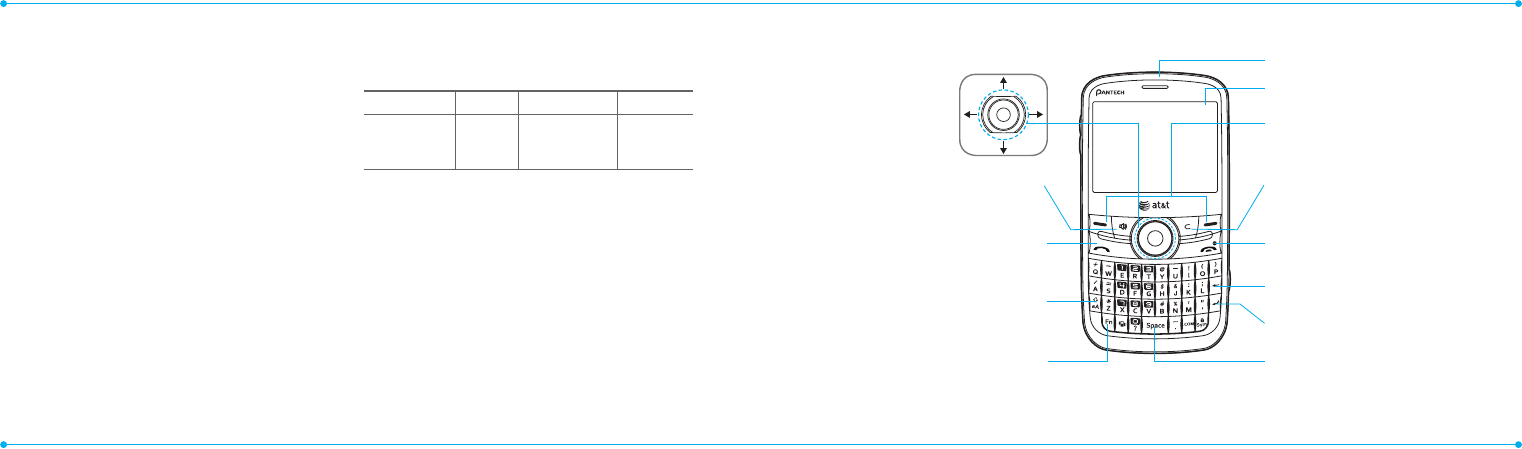
Receiver
Display
Left/Right Soft key
Perform the functions shown at the bottom
line of the display.
Clear key
Return to previous screen or
delete characters in text mode.
Power on&o / Menu exit key / End key
Turn phone on/o, end calls, exit menus.
Delete key
Press to delete a number or letter.
Enter key
Press to move to the next row.
Space key
Press to enter a space.
Navigation
Up: Write New SMS
Down: Contact List
Left: Mobile Email
Right: IM
Center: OK / Mobile Web
Speaker Phone Key
Send Key
CAPS/Shift key
To type a single uppercase letter,
press this key then a letter.
Function key
To enter a number or a symbol,
press the function key, and
press the corresponding key.
Phone overview
2
3
Specifications
Design
QWERTY bar
Displays
•262kcolorsTFTLCDwith2.4”display
•320*240resolution
•5linesfortextinbasicmodewith16-pointfont
•Twosoftkeysandfour-wayscrollandselection
O
keys
Melodies
.mp3, .midi, .mid, .iMelody, .wav, .mmf, .wma, .3gpa
Camera
Integrated1.3MCMOSCamera
•Resolutionupto1280x1024(1,310,720pixels)
•Mpeg4Videorecording/playingupto15f/s(QVGAsize)
•Self-timerfunction(5secondsor10seconds)
•Photoalbumandvideoalbum
Dimensions & Weight
•Weight:91g/3.2oz(withstandardbattery)
•Dimensions:115.20mmx60.90mmx9.9mm
4.5”x2.4”x0.39”
Power Management (Performance)
Battery Type Capacity Standby Time Talk Time
Standard
Lithium-Ion
(Li-ion)
930mAh
Minimum
10days(250hrs)
Minimum
3 hrs
Operating Frequency
•GSM850Mhz,GSM900Mhz,GSM1800Mhz,GSM1900Mhz,
UMTS850MhzandUMTS1900MhznetworksinNorthAmerica,
SouthAmerica,Europe,Africa,andAsia-Pacicwherethese
networks are supported.
•Automaticbandswitching.


















