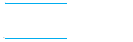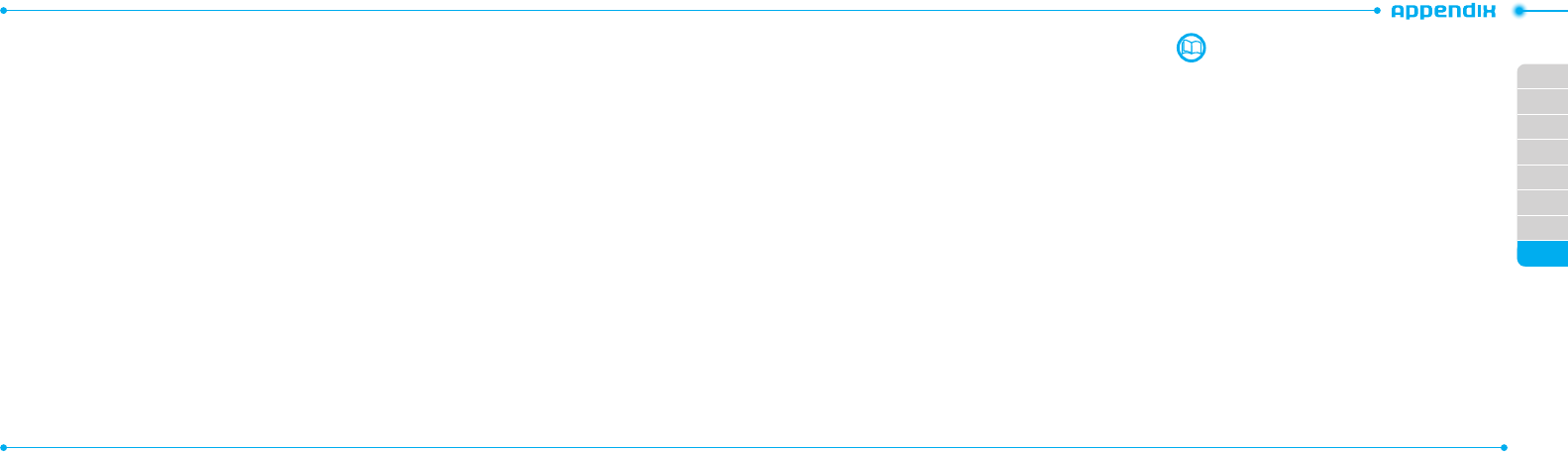
02
03
04
05
06
07
01
08
74
75
Alert message
If you experience any problem while using your mobile phone, please refer
to the following checklist. If the problem still persists, contact your dealer
or nearest carrier.
When the “Insert SIM Card” message appears:
Make sure the SIM card is correctly installed. Check to see if the SIM card is
working properly. If it does not work, try to clean the contact points of the
card with a dry cloth. If it is out of order, take it to your service provider.
When the “Messages full” message appears:
The received or saved messages are full in your phone memory. You need
to delete the message.
When the “Phone and SIM messages are full. Delete Messages”
message appears:
The received or saved messages are full in your phone and SIM card
memory. You need to delete the message.
When the “Password” message appears in Phone locked
state:
Enterthephonepassword.Thedefaultpasswordis”1234”.Ifyoucannot
remember the password, contact the nearest carrier.
When the “Enter PIN1” message appears:
InputPIN1.Ifyoucannotrememberit,contactyourserviceprovider.You
can still receive calls even if your mobile phone becomes locked after
enteringtheincorrectPIN1onthreeconsecutiveattempts.
When the “No Service” or “Network Search” appears:
If you cannot make/receive a call when you are indoors or undergrounds
where the signal strength is poor, move toward a window or go out to
an open area. If you still cannot make a connection, contact your service
provider.
Troubleshooting checklist
When audio quality is poor:
End a call and try again.
When the other party cannot hear you speaking:
Your phone may be set to MUTE. Disable the MUTE function. Or your hand
may be covering the microphone located below the
*
.
When battery lifetime is shorter than usual:
This may happen when you are in an area with low signal strength. Turn
o your phone when it is not in use. Change the battery when battery
energy is exhausted.
When your mobile phone does not turn on:
Make sure your battery is charged. Check to see if your phone works while
recharging the battery.
When you are unable to send a message:
Either you are not registered to receive an SMS service, or you may be in
an area where your network service provider cannot provide such a service.
When you are unable to make a call:
Yourphonemaybesetto“xeddial.”Cancelthe“xeddial”function.
When you are unable to charge the battery:
This may be the result of one of the following three cases.
1.Yourchargermaybeoutoforder.Contactyournearestdealer.
2.Youmaybeattemptingtousethephoneinanoverlyhot/cold
temperature. Try changing the charging environment.
3. Your battery may have not been connected to the charger properly.
Check the connector.
When you are unable to input data into your Address Book:
YourAddressBookmemorymaybefull.Trydeletingsomeentriesfrom
yourAddressBook.
When you are unable to select a certain function:
You may not have subscribed to that function, or your network service
provider may be in an area where such service cannot be provided. Contact
your local service provider.
Safety information
The following list shows how to maintain your mobile phone, together
with precautions to take.
– Keep your mobile phone and its accessories out of the reach of children
and pets.
– Maintain your mobile phone in dry conditions and keep it within normal
operatingtemperatures.Temperatureshigherthan55°C(131°F)or
lowerthan-20°C(-4°F)maydamageyourphone.
– Do not try to dry your phone in a microwave oven. If not, sparks can
occurandcauseanexplosionorre.
– Do not use or store your mobile phone in dusty, dirty areas.
– Do not attempt to disassemble your mobile phone.
– Do not drop or cause severe impact to your mobile phone.
– Do not use chemical products, cleaning solvents or detergents to clean
your mobile phone.
– If your mobile phone does not work properly, contact your dealer
immediately.
–Useonlyauthorizedbatteries,batterychargersandaccessories.Any
malfunction or damage caused by the use of unauthorized batteries,
battery chargers and accessories will void the limited product warranty.
– Ensure that the battery and battery charger do not come in contact with
conductive objects.