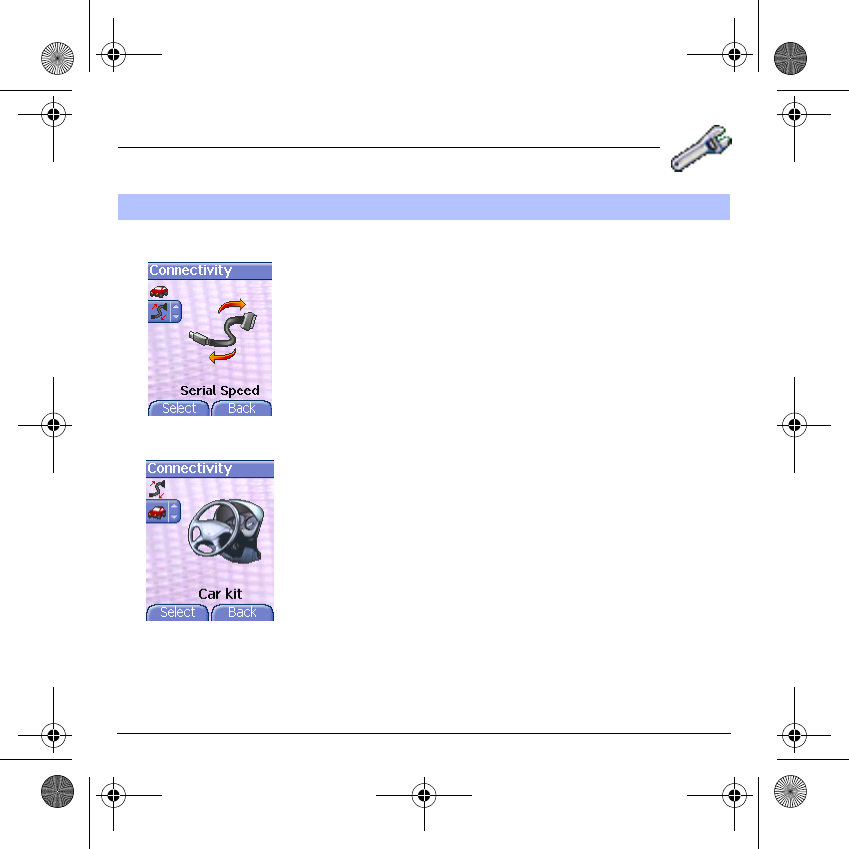
69
Settings
Serial Speed
On the
Connectivity
menu, please select the
Serial Speed
parameters
menu and validate.
The
Speed
menu enables you to select the speed to be used for data
exchanges via your phone's serial port. Except for specific
requirements, it is advisable to stick to the default setting:
Automatic
.
Car kit
This menu allows you to configure your phone with a car kit.
On the
Connectivity
menu, please select the
Car kit
menu and
[
Select
].
Choose one of the options given: Automatic response, Switch off, Kit
volume.
Connectivity
251729200_myC5-2_lu_en.book Page 69 Lundi, 4. octobre 2004 11:21 11


















