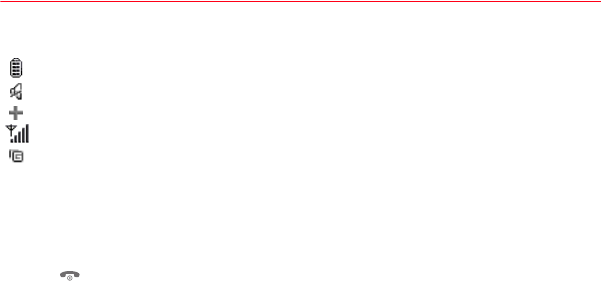
Idle screen 13
Idle screen
The idle screen may contain the following information:
1 - The title bar icons:
Battery
Silent mode
Only emergency call is possible
Signal strength level (5 bars)
GPRS channel present
2 - Date and time, in digital or analog mode
3 - Network provider
4 - Thumbnail centred on bottom line:
It shows that the menus can be accessed by pressing
OK
.
Other functions can be directly accessed by pressing
S
,
T
,
W
,
X
(see chapter
Description
).
The following information may also be displayed: « 1 message received » or « 1 call » (incoming call failed). It can be deleted
by pressing key briefly.
252244508_myV-76_en.book Page 13 Vendredi, 5. août 2005 1:18 13


















