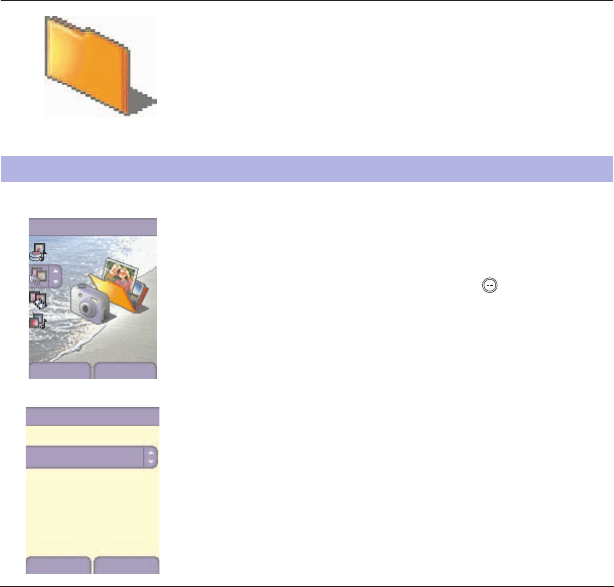
37
Multimedia
This menu gives you easy access to your favourite photos, pictures and
sounds.
Display a photo
On the
Multimedia
menu, please select the
My Photos
menu and
Select
.
The pictures stored are displayed on the screen. Please use the
TS
keys to select one of them.
Once you have selected a photo, press the key to validate the
Options
menu.
Select one of the options in the list with the
TS
keys and validate.
-
Use as
: allows you to use the photo as a wallpaper or screen saver,
-
Delete
: allows you to delete a photo,
-
Delete all
: allows you to delete all photos,
-
Modify the name
: allows you to modify the name of a photo,
-
Send by
: allows you to send the photo by MMS or IRDA (see the
Messages
menu),
-
Editor
: allows you to retouch the photo.
My Photos
This menu gives you access to your photos.
Multimedia
My Photos
Back Select
Options
Back OK
Use as
Delete
Modify the name
Send By
Editor
Delete all
MYX-6 English.book Page 37 Vendredi, 4. avril 2003 3:48 15


















