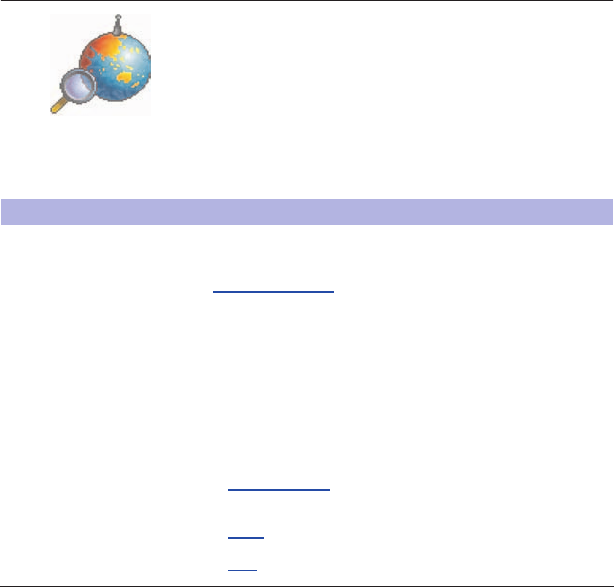
42
WAP
Advanced…:
choose one of the following advanced settings
- Settings
-Show URL
- Disconnect
- Circuit prompt (if user wants to confirm each logon)
- Security (is used to access information on making WAP connections
secure).
About…:
information on the browser.
Exit:
returns to the phone's home page.
Select the
Advanced…
menu, then the
Settings
menu.
Choose from the proposed sub-menus:
Connection settings
is used to select or modify your access provider's
logon parameters or configure the parameters of other access providers.
The active access service is preceded with a star.
Configuration of WAP and GPRS parameters:
All information to be entered in the parameters are provided by your
operator or access provider.
- Choose the access service, then press
Options
.
- Enter the title and validate.
- Enter Internet address of home page and validate.
- Enter parameters of preferred connections:
GSM if not GPRS (by default): the logon to WAP services uses the
GPRS as a priority. However, in the event of unavailability of the
GPRS network, the GSM network is used to establish the link.
GPRS: the logon to WAP services uses the GPRS network
exclusively.
GSM: the logon to WAP services uses the GSM network exclusively.
Configuring WAP parameters
MYX-6 English.book Page 42 Vendredi, 4. avril 2003 3:48 15


















