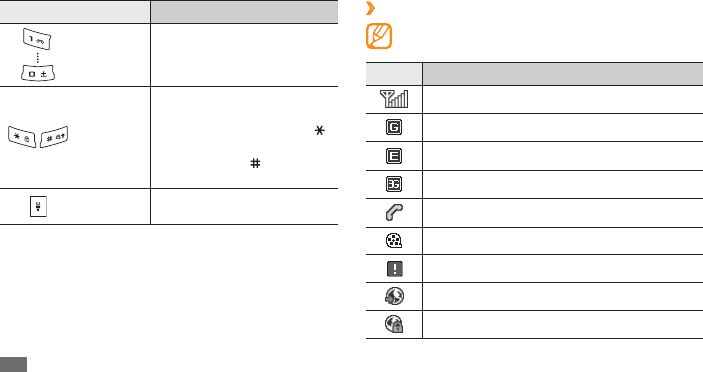
Getting started
18
›
Indicator icons
Icons shown on the display may vary depending on
your region or service provider.
Icon Denition
Signal strength
GPRS network connected
EDGE network connected
UMTS network connected
Voice call in progress
Video call in progress
SOS message feature activated
Browsing the web
Connected to secured web page
Key Function
Alpha-
numeric
Enter numbers, letters, and
special characters.
Special
function
Enter special characters or
perform special functions; In
Idle mode, press and hold [
]
to lock or unlock the keys;
Press and hold [
] for the
silent prole.
Flash
Turn the ash on (press and
hold) or turn the ash o.


















