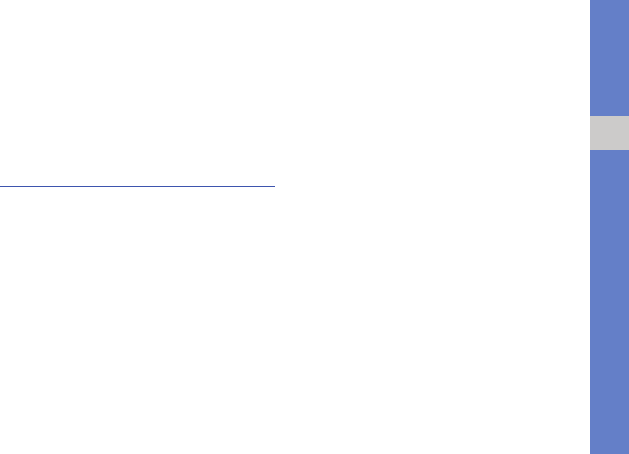
33
additional programs
Launch applications
1. On the Home screen, press <Start> →
<All Programs>
→ Games → Java → an
application.
2. Press <Menu> to access a list of various
options and settings for your application.
World Clock
With a world clock, you can monitor the time in
another city or country.
Create a world clock
1. On the Home screen, press <Start> →
<All Programs> → Organizer → World
Clock.
2. Scroll to a world clock and press
<Assign>.
3. Scroll left or right to select a time zone.
4. Scroll up or down to select a country and
city.
5. Press <Done>.
6. To set daylight saving time, press <Menu>
→ Apply DST.
Add a world clock to your display
You can view clocks with two different time
zones on your display.
After you have created a world clock,
1. On the Home screen, press <Start> →
<All Programs> → Organizer → World
Clock.
2. Scroll to the world clock you want to add.
3. Press <Menu> → Set as home screen.
4. Press <OK>.


















