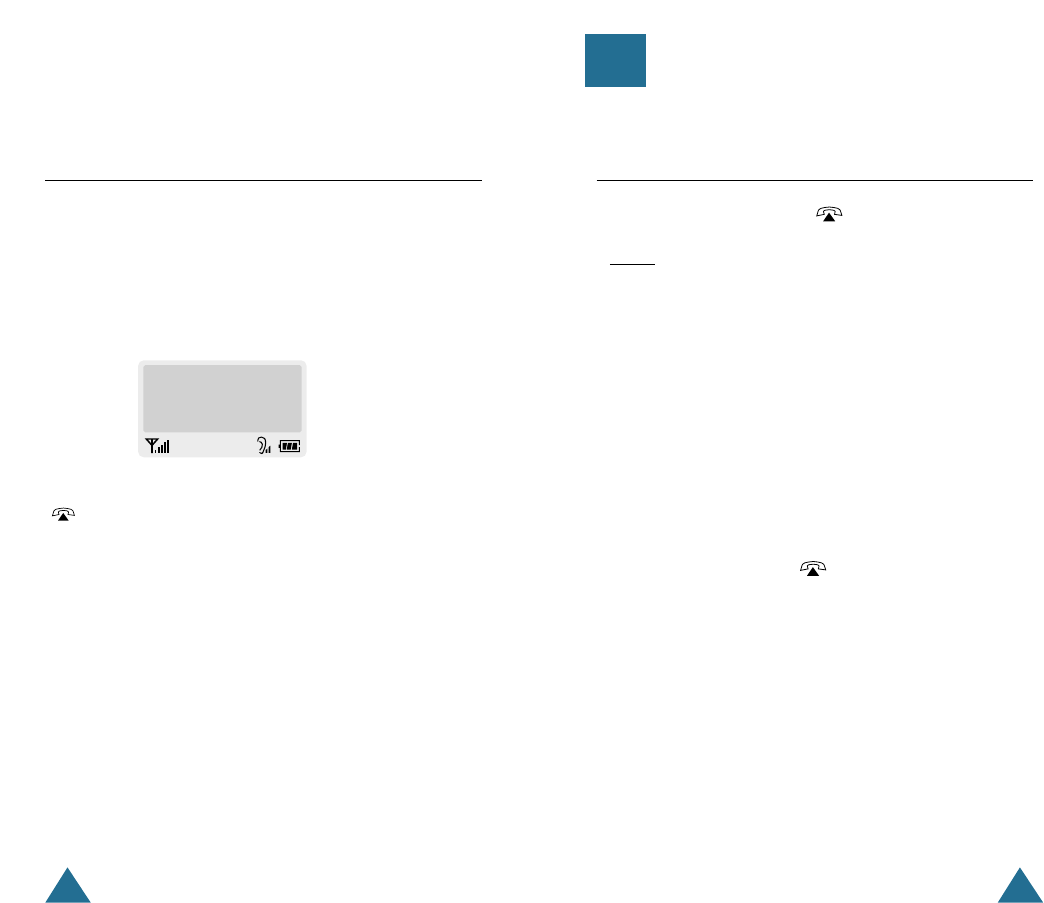
16 17
BEFORE USING BASIC FUNCTIONS
Standby mode
Standby is the most basic state of your phone. The phone
goes into Standby mode soon after you turn it on. When your
phone is in Standby mode, you will see the handset number
and SAMSUNG unless you change the handset name.
While in Standby mode, you can enter a phone number, press
button to dial it.
The Main menu is accessed when you are in Standby mode by
pressing MENU. See “Menu Map” on page 32 for a listing of
the Main menu items.
Talk mode
You can place and answer calls only when your phone is
powered on. During a call, the phone is in Talk mode. While
you are in Talk mode, pressing MENU gives you a list of
options referred to as “In-use menu” on page 30.
Your Phone’s Mode
1234 SAMSUNG
08/25 FRI 10:12A
Making a Call
1. Pick up the handset and press button.
Result: You hear a dial tone.
2. Dial the desired number by using the number keypad.
Note: You can store telephone numbers into one-digit memory
cells (01~30) and dial the numbers using the assigned
memory cell number. Refer to ‘Phonebook’ on
page 36.
3. When the other person answers, speak.
4. To end the call, either press button or replace the handset
on the charger.
Notes:
• The LCD window displays the call time. For details, see ‘Call
Time Display’ on page 46.
• To make a call to the last number you dialed, use the ‘Redial‘
feature. For details, refer to ‘Last Number Redial’ on page 23.
Basic Functions


















