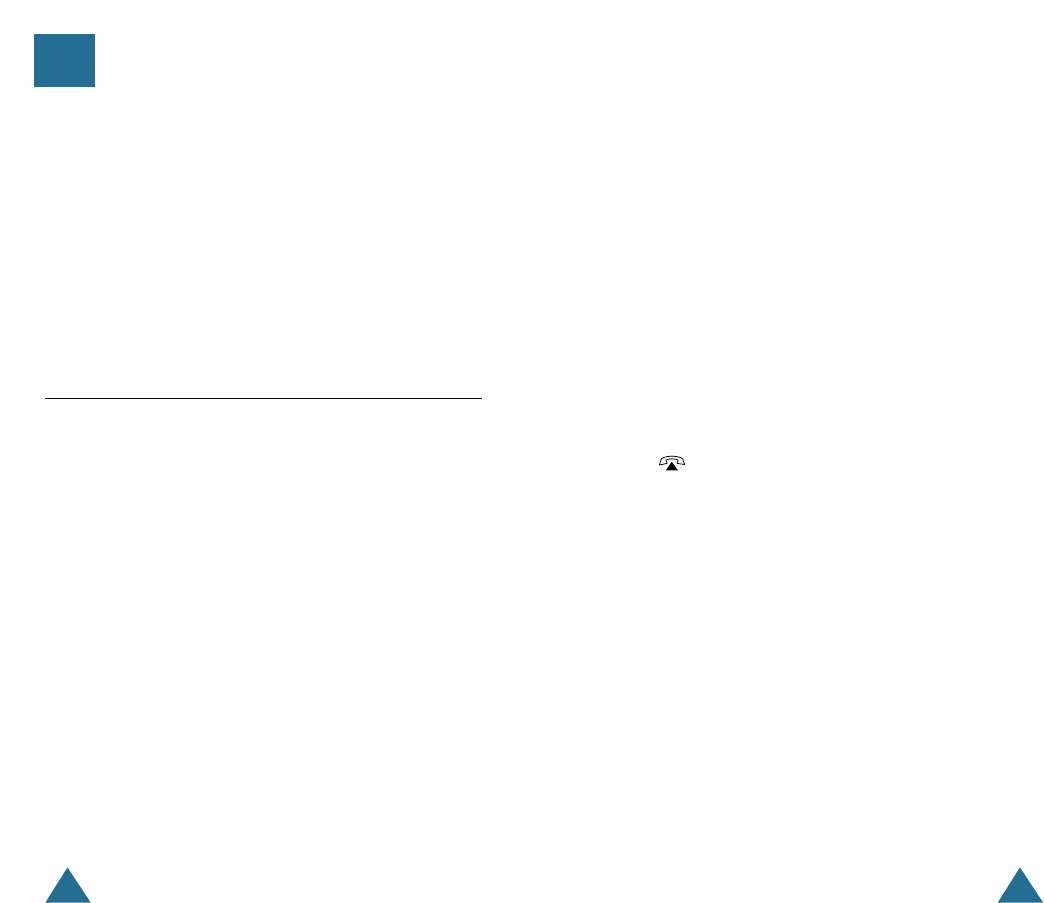
31
MENUS
30
MENUS
Menu Navigation
There are two ways to set a menu option on your phone:
• You can scan all menu options avaiable, then select the option
you want.
• If you know the number of the option you want to select, you
can just use the number to quickly access the menu option.
To access a menu option using the scroll buttons:
1. To display menu items, press MENU button.
2. To scan menu options, press ❷!or " button repeatedly.
3. To select a desired option, press OK button when the number
of the option you want blinks.
4. Repeat as necessary.
To access a menu option using the option number:
1. To display menu items, press MENU button.
2. Press the associated number key to select the desired option
(You do not have to scroll through the list or display an option
in order to select it.).
To return to Standby mode from any menu:
If you press C/R button from any menu (not in number or text
input mode), the phone backs up one menu level.
Pressing button will return you to Standby mode from any
menu. Also, the phone will automatically return to Standby mode
from any menu if you do not touch a button for about ??? sec-
onds.
Menus
You phone includes both a Main menu and an In-use menu:
• Main menu – The main menu in Standby mode contains
seven primary options, all of which contains sub menus (see
“Menu Map” on page 32.
• In-use menu – The In-use menu options are available in Talk
mode. You can choose from:
1:Msg wait (see page 33)
2:DND (see page 54)
3:Conference Call (see page 27)


















