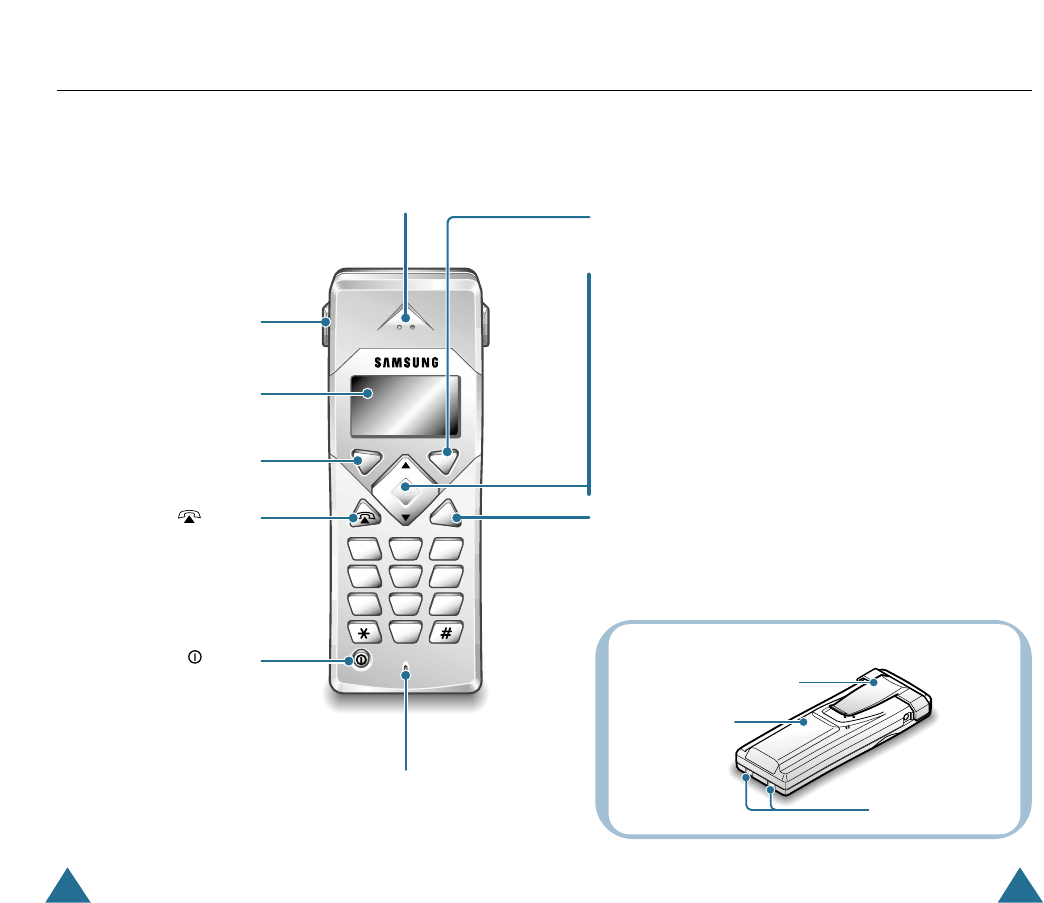
4 5
BEFORE USING BEFORE USING
Control Locations
879
546
MENU HOLD
TRSF
21
ABC
3
DEF
JKLGHI
MNO
0
TUV
PQRS WXYZ
C/R
OK
LNR
Ear piece
LCD window
HOLD button
Puts a call on hold.
" or ❷ button
Scrolls through menus. Also adjusts volume.
C/R button
Clears characters from the display. When navigating menus, backs up one
menu level. During a call, performs a switch-hook operation such as call
waiting.
OK/LNR button
When nativating menu options, confirms the menu selection. In Standby
mode, displays the outgoing calls list.
Microphone
Ear-microphone jack
(at the left side)
Handset
MENU button
Allows you to access menu options.
button
Makes, answers, or ends a call.
button
In Standby mode, press briefly to
lock keys on the phone. Press and
hold to turn the phone on or off.
When navigating menus, returns to
Standby mode from any menu.
TRSF button
Transfers a call to another station.
Rear
Battery cover
Carrying clip
Charging points


















