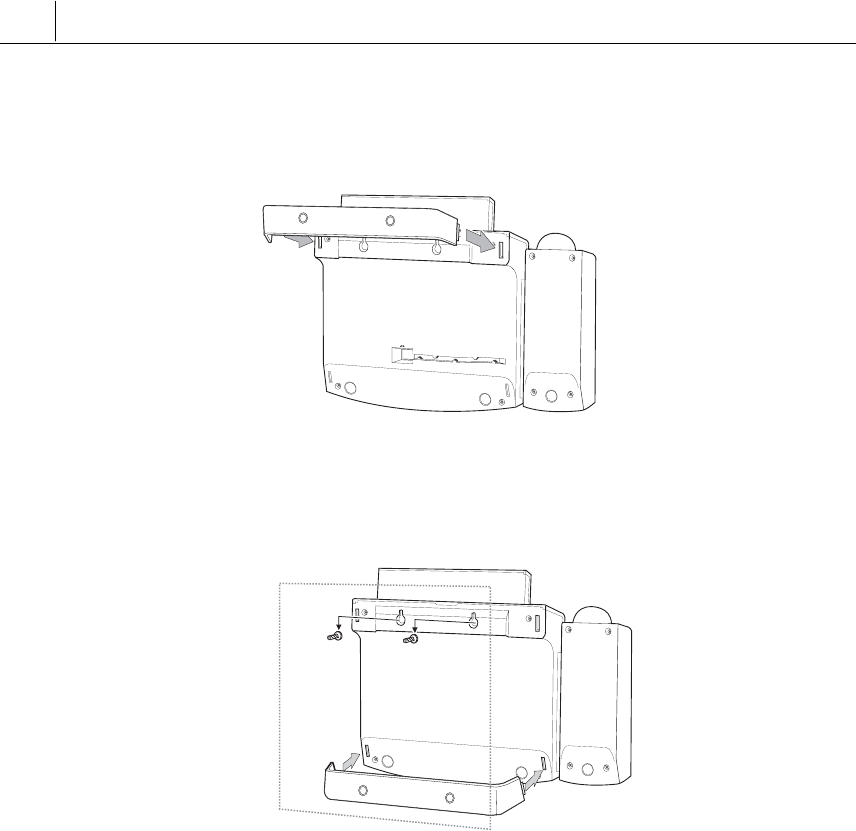
1-8
Chapter 1 Installing Your ITP- or DS-5000D Series Phone
• If using as a desk-phone, insert the phone stand into the slots located
in the upper section of the base.
• If using as a wall-mounted phone, insert the support into the slots
located in the lower section of the base.
– Use the two mounting holes in the upper section of the phone body for
wall mounting the phone on screws inserted into the wall.
PC
LAN
POWER
PC24V


















