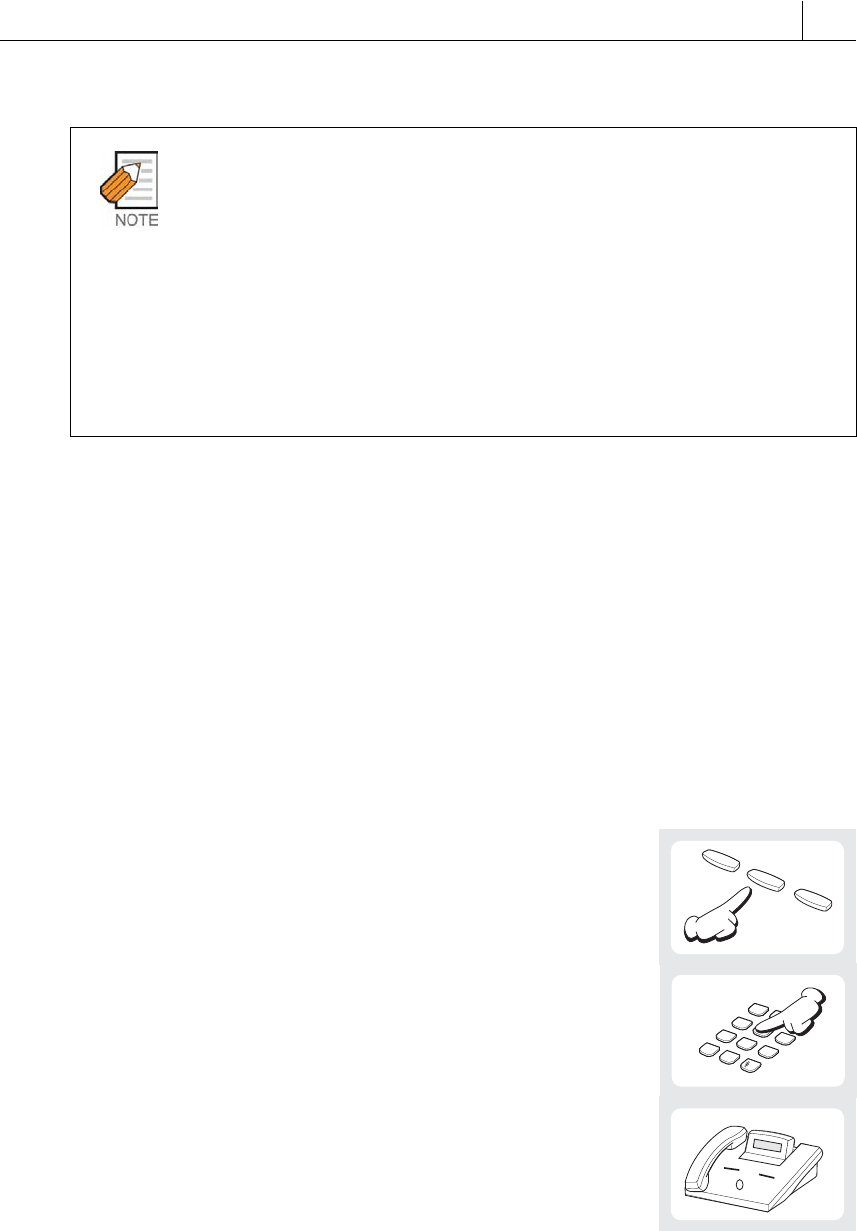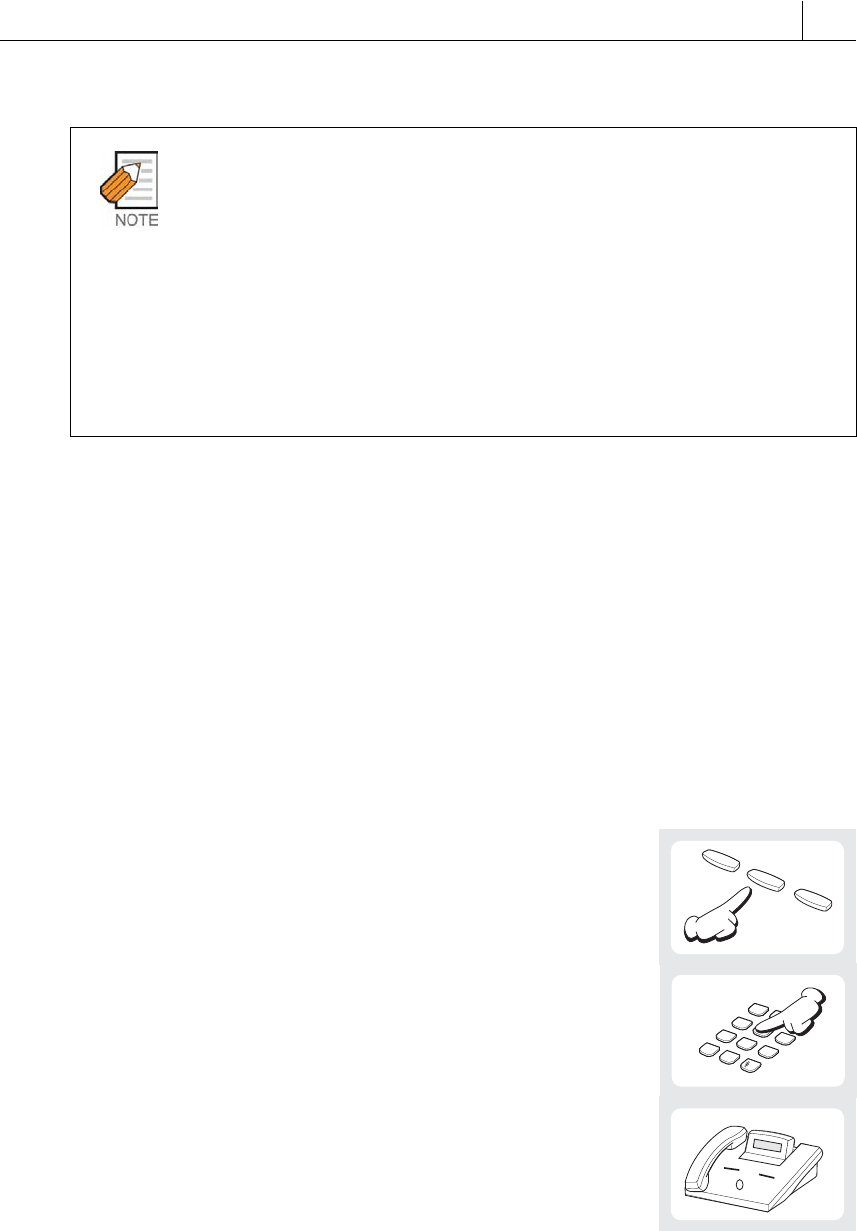
4-33
- When the extension answers, you may toggle between the parties by pressing
the [Transfer] button. Neither party can hear the other until the transfer is
complete.
- If you receive No More Calls tone, the extension has no button available to
receive another call or is in Do Not Disturb mode. Press the [Transfer] button to
return to the outside party.
- You cannot transfer an intercom call by pressing the [DS] button. Dial the
destination extension number.
- When you are transferring a call to a phone set for Voice Announce or Auto
Answer, the transferred call will always ring the phone.
Transfer With Camp-On
When you are transferring a call to another extension and you receive a busy
signal, you may “camp on” the call to this extension. The extension will be alerted
that a call is waiting (see Call Waiting, below).
To camp on when transferring, simply hang up when you hear a busy signal.
Transfer To Voice Mail
This feature is used to send a call directly to a voice mailbox. Your phone must
have a programmed [VT] button to accomplish this.
1. Press the [VT] button while you are
on a call. Or, press the soft button corresponding
to the [VT] entry on the LCD panel.
2. Dial the mailbox number.
3. Hang up.
1
2
3
4
5
6
7
8
9
*
0
ABC
DEF
GHI
JKL
MNO
PQRS
TUV
WXYZ
Z
z
z