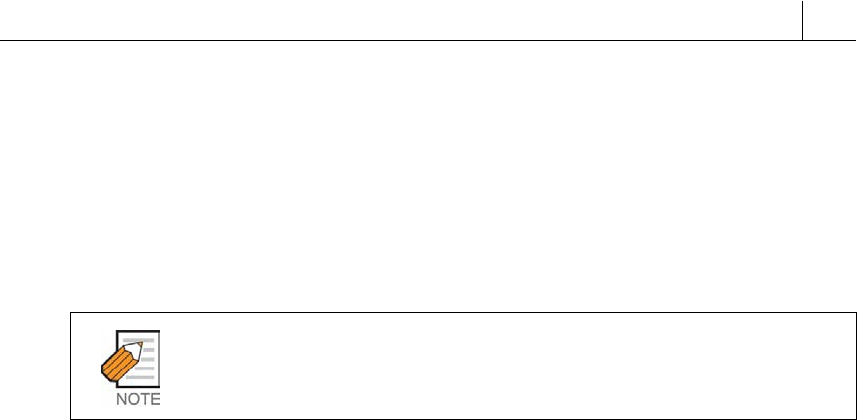
4-25
Answering Outside Calls
For an incoming outside call, lift the handset or press the [Send] button to answer on
the speakerphone.
(Also refer to Ring Preference in Chapter 10.)
If a call is flashing on a button but not ringing, you must press the flashing button
to answer the call.
Universal Answer
If a call is ringing in the Night mode, it may be programmed to ring through an
external speaker. In this case, press [6][7] or the programmed [UA] button to
answer the call.
Holding a Call
There may be occasions when you need to temporarily interrupt your current call
and keep the other party on hold (for example, to get more information or to
answer an important incoming second call). The types of hold function available
are:
System hold Puts the current call on hold. Other phone users can take it
off hold.
Exclusive hold Puts the current call on hold. Other phone users cannot take
it off hold.
Automatic hold Puts the current call on hold and automatically connects you
to the new incoming call. Automatic hold is a feature that
must be programmed for your phone.
Consultation hold Puts the current call on hold and allows you to consult with
another phone user.


















