i-mode
109
Attachment data
: allows you to receive MFi files
attached to messages.
Check settings
: allows you to check your current
mail settings.
Back
: exits the
Mail settings
menu and returns to
the previous menu level.
Mailbox status
(Menu 5.2.8)
In this menu, you can check the memory status for
the mail boxes.
The screen shows the amount of the Total, Used,
and Free memory for Inbox and Sent/Draft box
separately.
Back
(Menu 5.2.0)
Selecting this menu exits the
Mail
menu.
Java application
(Menu 5.3)
You can download games and MIDlets (Java
applications that run on mobile phones) from
various sources using the i-mode browser and store
them in your phone.
When you access the
Java application
menu, the
list of Java applications appears.
Scroll to the application you want to use and press
the Centre key. The start screen of the application
opens. Run the application by following the
instructions on the screen.


















