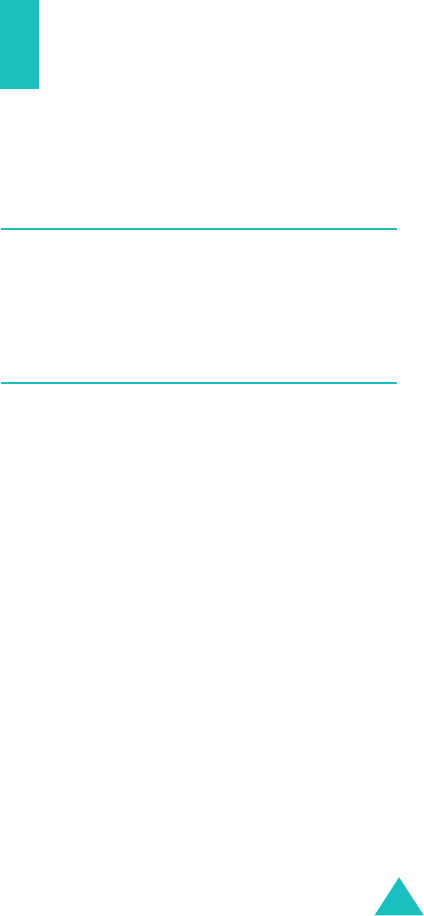
115
Funbox
The
Funbox
menu stores games, images, and
sounds downloaded from the wireless web.
Applications
(Menu 6.1)
You can access the list of applications you have
downloaded from the wireless web. For further
details, see page 109.
Sounds
(Menu 6.2)
In this menu, you can view the list of sounds
downloaded from a web server or received in
multimedia messages. You can set the downloaded
sounds as the current ring tone or send them to
other phones.
Scroll to a sound and press:
•the
Play
soft key or the Centre key to listen to
the sound.
•the
Send
soft key to send the selected sound as
an i-mail.
Note
: Depending on the file type or DRM (Digital
Rights Management) system, some files may
not be able to be forwarded.
By pressing the
Options
soft key or the Centre key,
you can access the following options:
Rename
: allows you to change the name of the
sound.
Delete
: allows you to delete the sound.


















