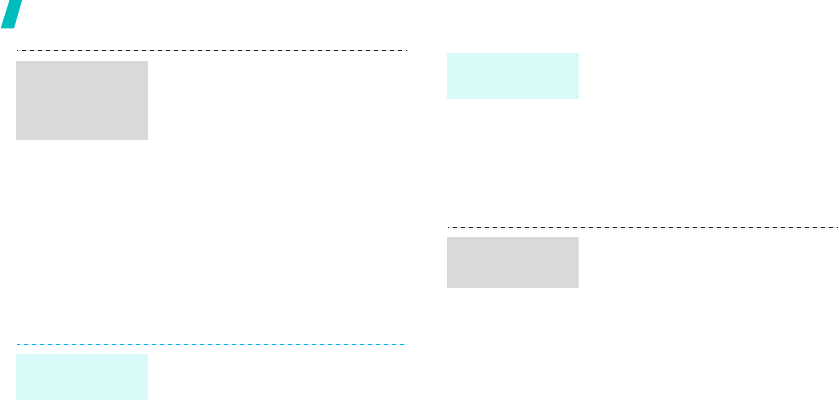
16
Step outside the phone
Compose your melody
When a notification appears:
1. Press <
View
>.
2. Press <
Options
> and select
Retrieve
. The message
displays.
From the Inbox:
1. In Idle mode, press <
Menu
>
and select
Messages
→
Multimedia messages
→
Inbox
.
2. Select a message.
1. In Idle mode, press <
Menu
>
and select
Funbox
→
Melody
composer
→
Compose
melody
.
2. Move the selection point up or
down by pressing [Up] or
[Down].
View a
multimedia
message
Create a
melody
3. Select a note or rest and press
<
Select
>.
4. Repeat steps 1 to 3 to add more
notes and rests.
5. When you have finished, press
<
Options
> and select
Save
.
6. Enter a melody name and press
<
OK
>.
1. In Idle mode, press <
Menu
>
and select
Funbox
→
Melody
composer
→
Compose
melody
.
2. Press <
Options
> and select
Open
.
3. Select the melody you want and
press <
Open
>.
4. Press <
Options
> and select
Play
.
Create a
melody
Playing a
melody
X480Eng4Asia.book Page 16 Wednesday, February 1, 2006 9:43 AM


















