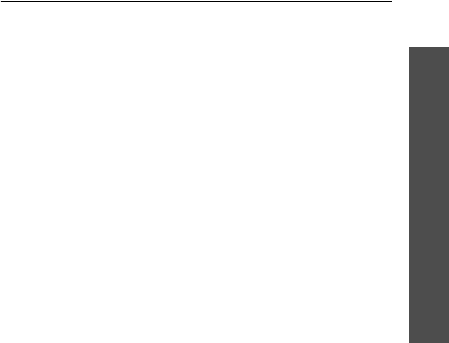
Menu functions
Messages
(Menu 5)
33
Service center
: store or changes the number of
your message centre.
Default destination
: store a default destination
number.
Default type
: set the default message type.
Validity period
: set the length of time your
messages are stored in the message centre while
the network attempts to deliver them.
•
Common setting
: The following options are
available.
Reply path
: allow the recipient to reply to you
through your message centre.
Delivery reports
: set the network to inform you
when your message has been delivered.
Bearer selection
: select the
GSM
or
GPRS
preferred
bearer type.
Character support
: select a character encoding
type. If you select
Automatic
, the phone switches
the encoding type from GSM-alphabet to Unicode if
you enter a Unicode character. Use of Unicode
encoding will reduce the maximum number of
characters in a message to about half.
Multimedia messages
(Menu 5.2)
Multimedia Message Service (MMS) delivers messages
containing a combination of text, picture, and sound,
from phone to phone or from phone to e-mail.
Create
(Menu 5.2.1)
You can create and send an MMS message.
1. Enter a message subject and press <
Next
>.
2. Press <
Options
> and add message contents using
one of the following options:
•
Add text
: add message text.
•
Add picture
: add pictures to the message.
•
Add sound
: add sounds to the message.
•
Send
: send the message.
•
Save
: save the message in the Draft or
Templates box.
•
Settings
: change the message settings.
•
Add destination
: enter destination numbers
or addresses.
•
Preview
: view the message you created.
X480Eng4Asia.book Page 33 Wednesday, February 1, 2006 9:43 AM


















