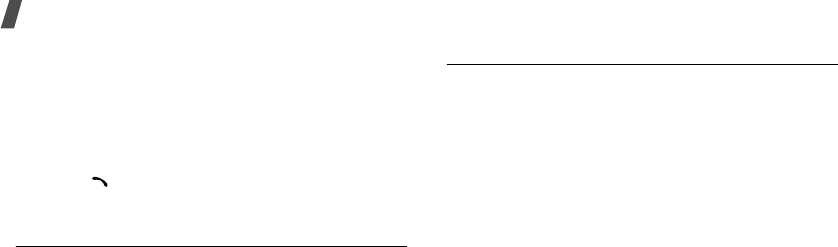
50
Menu functions
Group search
(Menu 8.3)
Use this menu to search your entries in Phonebook in
caller groups.
1. Enter the first few letters of the group name.
2. Select a group and press <
View
>.
3. Select the name you want.
4. Press [ ] to dial the number or <
Options
> to
access the Phonebook options.
Group edit
(Menu 8.4)
Use this menu to edit your caller groups’ properties.
From the group list, press <
Options
> to access the
following options:
•
Call ringtone
: set a ring tone for incoming calls
from the group.
•
SMS tone
: set a ring tone for incoming messages
from the group.
•
Graphic
: set a graphic icon for incoming calls from
the group.
•
Group name
: assign a name to the group.
Speed dial list
(Menu 8.5)
Use this menu to assign speed dial numbers (2 to 9) to
eight of your most frequently called numbers.
Assigning speed dial entries
1. Select a key location from
2
to
9
. Key
1
is reserved
for your voice mail server.
2. Select the name you want from the Phonebook list.
3. Select the number you want.
Managing speed dial entries
While viewing the Speed dial screen, press
<
Options
> to access the following options:
•
Change
: assign a different number to an assigned
key.
•
Delete
: delete the setting for the key.
•
Delete all
: delete the settings for all the keys.
•
Number
: view the number assigned to the key.
Dialling speed dial entries
Press and hold the appropriate key in Idle mode.
X480Eng4Asia.book Page 50 Wednesday, February 1, 2006 9:43 AM


















