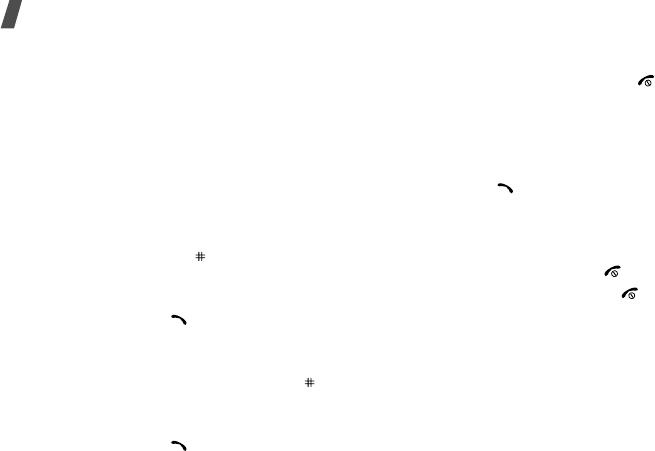
20
Call functions
Making a call from Phonebook
Once you have stored a number in Phonebook, you
can dial the number by selecting it from
Phonebook.
p. 49
You can also use the speed dial feature to assign your
most frequently called numbers to specific number
keys.
p. 50
Dialling a number from the phone’s memory
1. In Idle mode, press and hold [
0
]. A + appears.
2. Enter the location number for the phone number
you want and press [ ].
3. Press [Up] or [Down] to scroll through other
numbers.
4. Press <
Dial
> or [ ] to dial the number you want.
Dialling a number from the SIM card
1. In Idle mode, enter the location number for the
phone number you want and press [ ].
2. Press [Up] or [Down] to scroll through other
numbers.
3. Press <
Dial
> or [ ] to dial the number you want.
Ending a call
Close the phone or press [ ].
Answering a call
When you receive an incoming call, the phone rings
and displays the incoming call image.
Press [ ] or <
Accept
> to answer the call.
Tips for answering a call
• When
Anykey
answer
in the
Extra
settings
menu is active, you can press any key to answer
a call, except for [ ] and <
Reject
>.
p. 54
• Press <
Reject
> or [ ] to reject a call.
• When
Active folder
is active, you can just open
the phone to answer a call.
X480Eng4Asia.book Page 20 Wednesday, February 1, 2006 9:43 AM


















