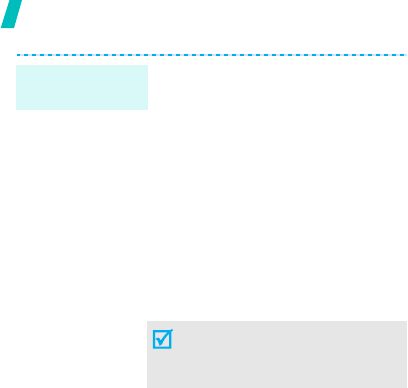
24
Step outside the phone
Using a card adapter and a USB
card reader/writer, you can read
the card on a PC.
1. Insert a memory card into a
card adapter, and then the
adapter into a card reader/
writer.
2. Plug the USB connecter of the
card reader/writer into the USB
port on your PC.
3. Access the appropriate memory
disk and copy to and from the
card.
If a file name is more than 28
characters, the file will not display
on the phone.
Use a card
adapter


















