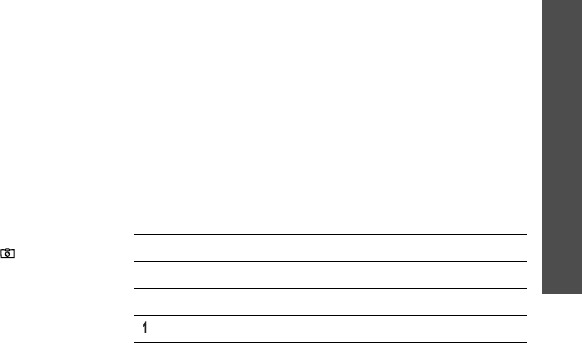
Menu functions
Camera
(Menu 8)
75
Mosaic shot
: take several stills and save them in
one frame. You can select the layout.
•
Effects
: change the colour tone or apply a special
effect.
•
Frames
: apply a decorative frame.
•
Flash
: determine the use of the flash.
•
Timer
: set a time delay before the camera takes a
photo.
•
Go to photos
: access the
Photos
folder.
•
Settings
: change the default settings for taking a
photo.
Size
: select an image size.
Quality
: select an image quality setting.
Viewfinder
: select a preview screen.
Shutter sound
: select the sound that you hear
when you press the shutter release, [
]
.
Zoom sound
: turn the sound effect for zooming
on or off.
Brightness sound
: turn the sound effect for
brightness adjustment on or off.
White balance
: adjust the colour balance of the
image. You can make your photo appear warmer
or cooler.
ISO
: change the ISO setting, which controls the
sensitivity of your camera. For low light situations,
select a higher ISO number. The higher the ISO
number, the faster the camera shutter functions
and the more sensitive the camera is to light.
Higher ISO settings may bring some distortion to
an image.
•
Shortcuts
: view the functions of the keys you can
use in Capture mode.
Using the keypad in Capture mode
You can use the keypad to customise your camera
settings in Capture mode.
Key Function
Left/Right Adjusts the image brightness.
Up/Down Zooms in or out.
Flips the image vertically.


















