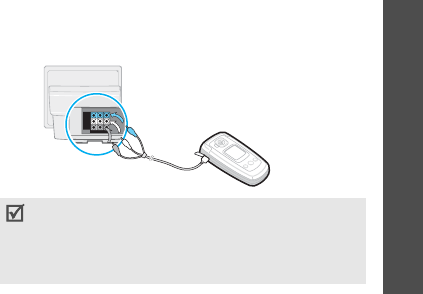
Menu functions
File manager
(Menu 6)
65
•
Visible to Bluetooth
: share the file or all files
with other Bluetooth devices.
•
Protection
: protect the file from being deleted.
•
Print via Bluetooth
: print the file by connecting
the phone to a printer via Bluetooth.
•
Details
: access the file properties.
•
Key management
: manage the licence keys you
have acquired.
Printing an image
You can print images via Bluetooth.
1. Select an image.
2. Press <
Options
> and select
Print via
Bluetooth
.
3. Select a Bluetooth printer.
p. 88
4. Press <
OK
> to print it.
To cancel printing, press <
Cancel
>.
Viewing an image on a TV
You can use a TV to view the images you have stored.
You first need to set the video system for your TV in
the
TV-out settings
menu.
p. 82
1. With the TV switched on, connect your phone to
the TV with the TV out cable, as shown.
2. Switch the TV to External Input mode.
The display switches to TV Out mode and you can
view the phone’s display on the TV screen.
• Depending on your particular TV model, the
location and shape of the video input and
audio output ports may vary. Match cable
connector and TV port colours.
• Do not plug in connectors with a wet hand.


















