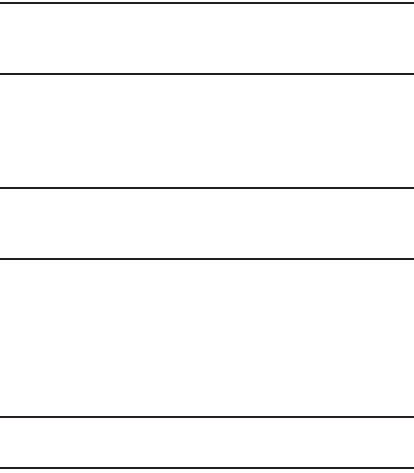
Messages 123
4. Tap
Next
. Consult your Network or IT Administrator for further
details and support.
5. Tap
Exchange
(from the add new email account screen).
Note:
If prompted with an on-screen notification that the connection
that the “Setup could not finish”, tap
Edit details
to continue
with a manual update of necessary information.
6. When prompted to provide additional detailed information
within the Exchange server settings screen, enter an updated
Domain
, and confirm your
user name
and
Password
information.
Important!
Remember to manually place the cursor in the correct spot
and enter a Domain name before the “
[Domain]\[user
name]
” entry. Most servers only provide a username.
7. Update or re-enter your
Exchange server
information within the
appropriate field. This field can often be populated with
incorrect or out of date information provided by your server.
• Exchange Server
: your exchange server remote email address.
Typically starts with
mail.XXX.com
. Obtain this information from your
company network administrator.
Important!
Do not accept the default entry as this is a guess based on
returned information.


















