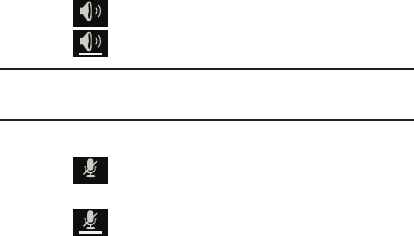
Call Functions and Contacts List 69
Adjusting the Call Volume
During a call, use the Volume keys on the left side of the phone, to
adjust the earpiece volume.
Ⅲ
Press the
Up
volume key to increase the volume level and the
Down
volume key to decrease the level.
From the Home screen, you can also adjust the ring volume using
these keys.
Turning the Speakerphone on and off
While on a call, you can use your Speakerphone by following these
steps:
1. Tap (
Speaker off
) to toggle the speakerphone on.
2. Tap (
Speaker on
) to toggle the speakerphone off.
Tip:
When the speaker is turned
On
, a bar appears below the icon.
When the speaker is turned
Off
, only the icon appears.
Muting a Call
1. Tap (
Mute off
) to turn mute on so the other caller
cannot hear you speaking.
2. Tap (
Mute on
) to turn mute off and resume your
conversation.


















