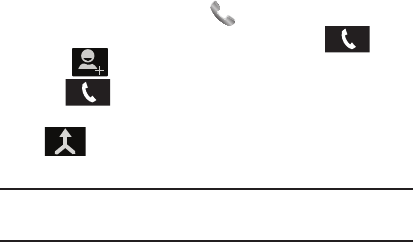
70
Multi-Party calls
Making a Multi-Party Call
A multi-party call is a network service that allows multiple people to
participate in a multi-party or conference call.
For further details about subscribing to this service, contact
TracFone customer service.
Setting up a Multi-Party Call
1. From the Home screen, tap .
2. Dial the number for the first participant and tap .
3. Tap (
Add call
), enter the second phone number and
tap . The first caller is placed on hold.
4. Wait for the second caller to answer the incoming call and tap
(
MERGE CALLS
).
The two calls are now joined into a multi-party call.
Note:
Participants can not be individually dropped. Ending the call
disconnects both callers.


















