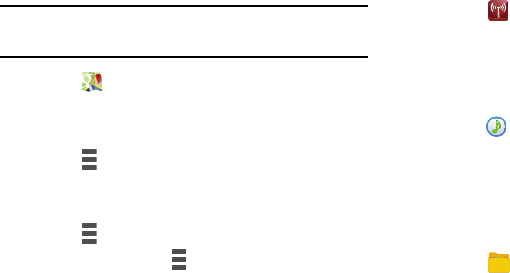
Applications 96
Maps
Use Google Maps to find your current location, get directions,
and other location-based information.
Note:
You must enable location services to use Maps. For
more information, refer to “Location” on page 127.
Ⅲ
Touch
Maps
.
Maps Menu
While viewing a map:
Ⅲ
Touch
Menu
, in the upper left corner of the screen,
for options.
To configure Maps settings:
Ⅲ
Touch
Menu
➔
Settings
.
For more information touch
Menu
➔
Help
.
Mobile Hotspot
This application allows you to share your tablet’s mobile data
connection via USB or as a portable Wi-Fi hotspot.
Ⅲ
Touch
Mobile Hotspot
.
For more information, refer to “Mobile Hotspot” on page 112.
Music
Play music and other audio files that you copy from your computer.
Ⅲ
Touch
Music
.
For more information, refer to “Music Player” on page 54.
My Files
Use this application to access all kinds of files stored in the
device, including images, videos, songs, and sound clips.
Ⅲ
Touch My Files.


















