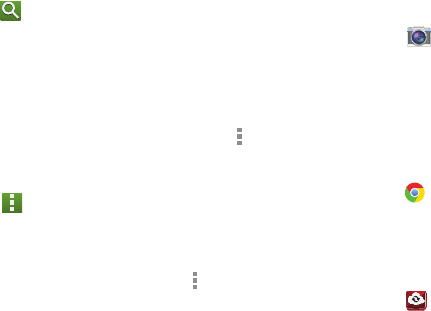
89
Searching for Events
Ⅲ
Touch
Search
, and then enter a keyword to use for
the search.
Ⅲ
To view today’s events, touch Today at the top of the
screen.
Deleting Events
Ⅲ
Touch an event or task. On the pop-up, touch
Menu
➔ Delete.
– or –
Touch
Menu
➔ Delete, select events, and then
touch Delete.
Sharing Events
Ⅲ
Touch an event. On the pop-up, touch
Menu
➔
Share via, and then select a sharing method.
Camera
Use this application to take photos or videos.
Ⅲ
Touch
Camera
.
For more information, refer to “Camera” on page 58.
Chrome
Use Chrome to browse the internet and bring your open tabs,
bookmarks and omtipox data from your computer to your
tablet.
Ⅲ
Touch
Chrome
.
Cloud
Use the Verizon Cloud secure storage app to back up and
access your information.
1. Touch
Cloud
.
2. Enter your
Verizon Wireless Mobile Number
and your
Verizon Password
.
3. Touch
Sign in
.


















