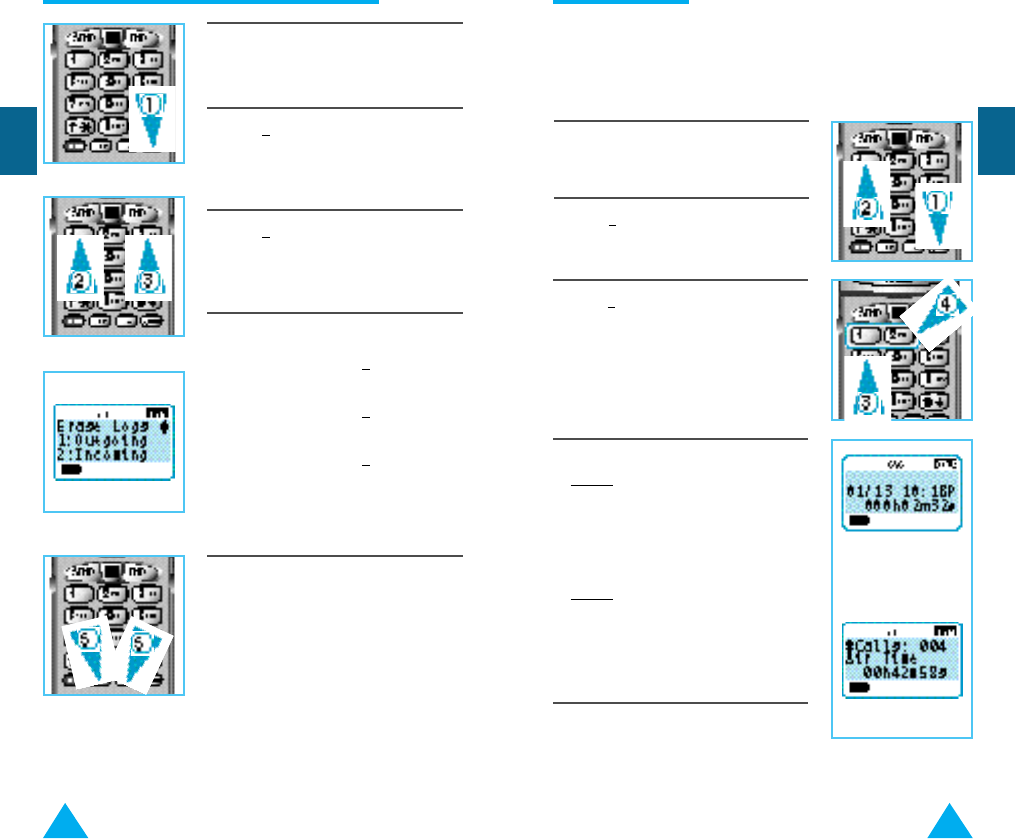
23
Checking the Last Call or the Cumulative Air Time
1. Press MENU.
2. Press 1 on the keypad.
Erasing Numbers in Redial Memory
1. Press MENU.
2. Press 1 to select Call Logs.
3. Press 3 to select Erase Logs.
4. To erase... Press...
outgoing 1
call numbers
incoming 2
call numbers
all numbers 3
5. ◆ To erase the numbers, press OK.
◆ To cancel erasing, press CLR.
3. Press 4 to select Air Time.
4. ◆ To check last call time, press 1.
Result:
The last call time displays with the
date and time when the call was
made.
◆ To check total time, press 2.
Result:
The total time displays with the total
number of calls.
Last call time
Total call time
5. Press END to exit this function.
22
Tracking Time
This feature allows you to check the duration of the
last call or the cumulative air time.
Call Logs
Call Logs


















