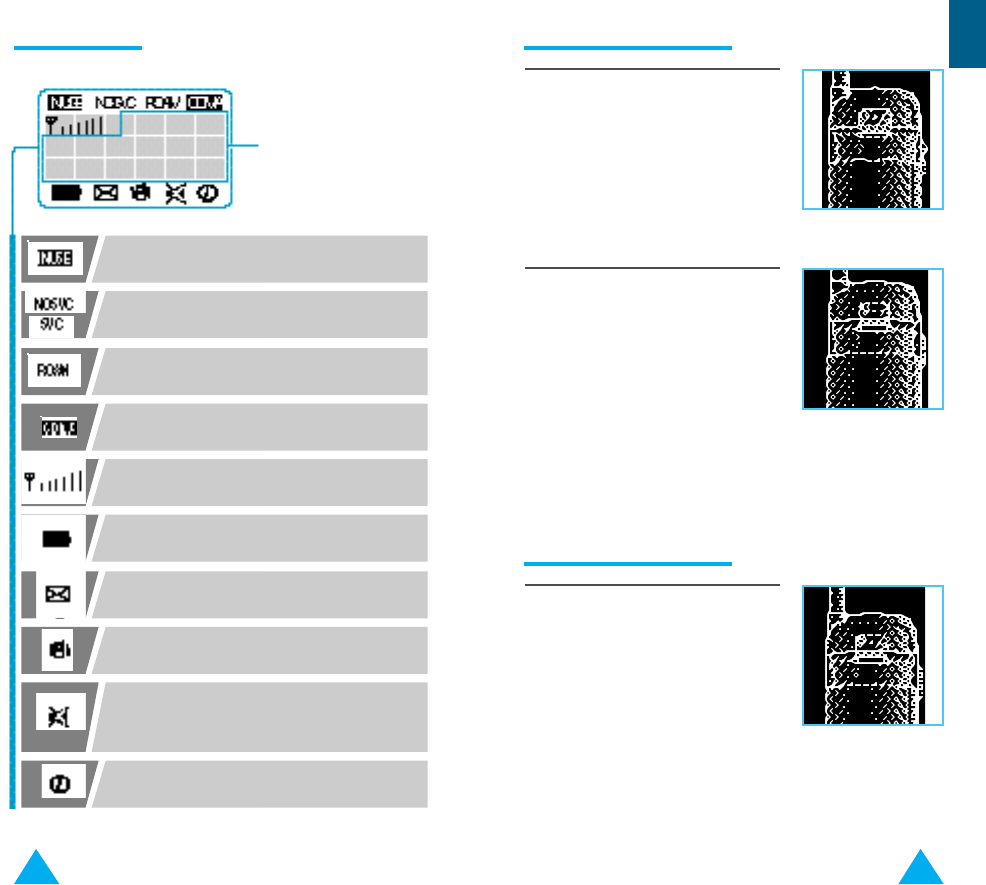
9
1. Align the charged battery by resting it
on the back of the phone with the
battery terminals pointing downward.
Place the top of the battery about 1/2
inch from the top edge of the battery
opening.
Displays the dialed
numbers and the
current status
2. Slide the battery upward until it
clicks firmly into position.
Your phone is now ready to use.
8
Installing the Battery
To remove the battery, press the
battery release button while sliding
the battery out of position.
Removing the Battery
Display Icons
Blinks while the phone selects a channel
and lights up when the line connects.
NOSVC: No service area
SVC: Service area
Lights up when the phone is out of the
home area
CDMA: Digital mode
Indicates the signal strength by the
number of bars
Displays the battery charge level by the
number of blocks
Indicates incoming or pending messages
Reminds you that you have set the Alert
type to VIBRATOR
Reminds you that you have set the Alert
type to LAMP and will not hear the
phone ring with incoming calls
Reminds you that you have set the
Reserved Call Alert
Preparation


















