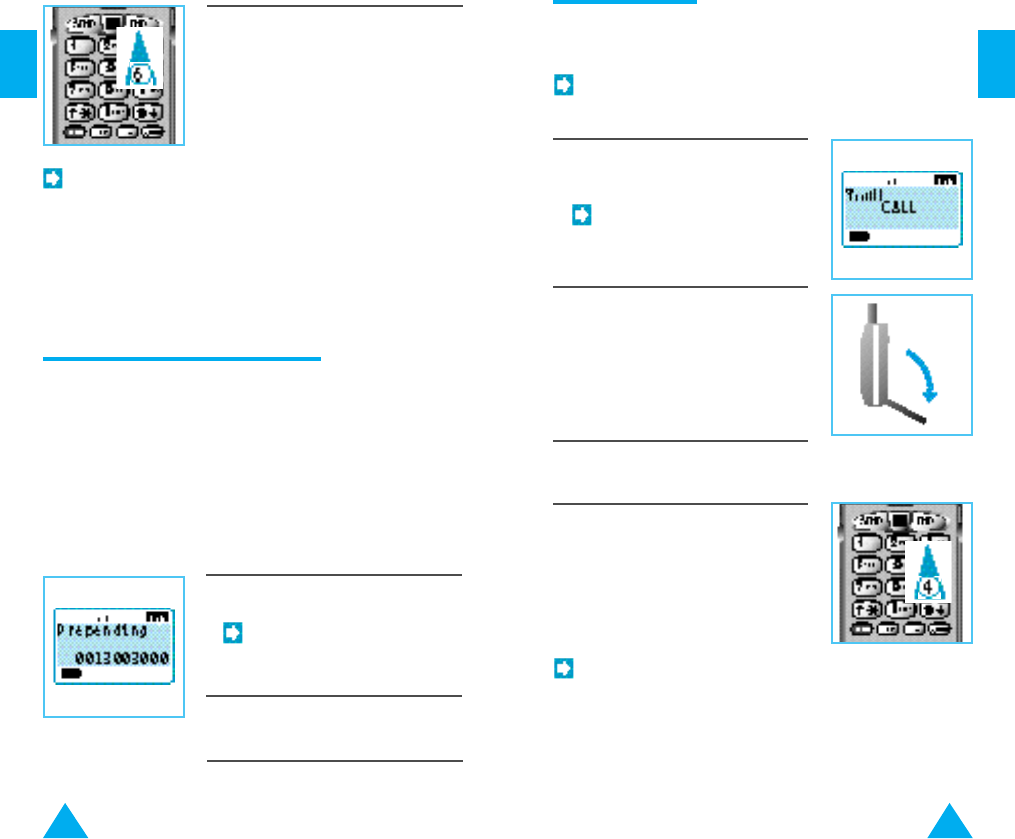
1. Recall a number in memory.
Note: To search for numbers and
dial, see page 32.
17
The phone will ring only if the phone is turned on.
If you are expecting a call, turn on the the phone.
Note: When the phone is turned on, battery power is being
used even if you are not in conversation.
16
6. When you have finished the call,
press END or close the flip.
Note: If your party does not answer, and you turn on the
automatic redial feature (see page 56) INUSE flickers and
‘REDIAL’ appears on the screen. The phone is rediling the
number automatically. When the call is connected using
automatic redialing, the phone rings once to alert you so that
you may begin the conversation. If you do not want the
number to be redialed, press END.
1. When there is an incoming call, the
phone rings.
Note: You can choose the alert
type; bell, lamp, or vibrator. For
details, see page 40.
2. To answer the call:
◆
If the flip is closed, open the flip, or
press π or †.
◆ If the flip is already opened, press
SEND.
3. Begin the conversation.
4. When you have finished the call:
◆ Close the flip
or
◆ Press END.
Notes:
• You can answer a call by pressing any key (except PWR or
END) if the flip is already open. For details on Any Key
Answer, see page 56).
• If the Incoming call restrict feature is activated and there is
an incoming call, the message IN. CALL IS
RESTRICTED will display, and you cannot answer the
call.
2. Press any digits. Digits entered will be
inserted before the recalled number.
3. Press SEND to dial the new, longer
number.
Prepend is used if you are out of your home system
and need to add the area code to an existing phone
book number. When a number stored in the phone
book displays on the screen, you can make
additions to the beginning of the original number,
but you cannot edit the original number during
prepend.
To Prepend a Number
Receiving Calls
Prepending a Stored Number
Basic Operation
Basic Operation


















