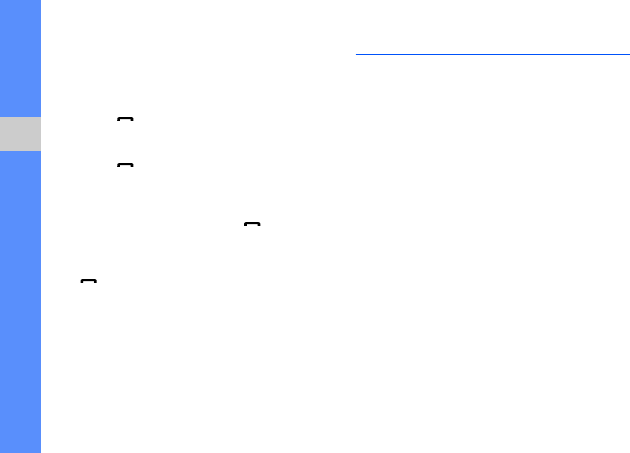
22
quick start guide
View and dial missed calls
Your device will display calls you have missed
on the display. To dial the number of a missed
call,
1. Press [ ].
2. Scroll to the missed call you want to dial.
3. Press [ ] to dial.
Call a recently dialled number
1. On the Home screen, press [ ] to display
a list of recent numbers.
2. Scroll to the number you want and press
[
] to dial.
Send and view text messages
Learn to send or view text (SMS) messages.
Send a text message
1. On the Home screen, press <Start> →
Messaging
→ SMS/MMS.
2. Press <Menu> → New.
3. Enter a phone number or press the Confirm
key to select a contact.
4. Scroll down and enter text.
5. Press <Send> to send the message.
Enter text
Your device is equipped with a QWERTY
keyboard to support easy and quick text input.
You can enter text as you would when using a
computer’s keyboard.
B7330.book Page 22 Tuesday, October 27, 2009 10:15 AM


















